How do you deal with the email attachment size limitation when you need to send a large file to someone? You use some file sharing service like Rapidshare or Yousendit, obviously. But if that someone is not too conversant with the web, he or she might not be able to figure out how to download that file from such a sharing service. These people are only used to clicking on the attachment link and the file magically gets downloaded to their PCs.
PodMail is an application that allows you to send and receive files of unlimited size via email. The integration of this service with email is seamless – the recipient can download the file right from their browser as if the file actually came attached with the mail.
The Podmailing Network uses two kinds of method to deliver the file to the recipient - via Peer-To-Peer and via centralized servers. In the Peer-To-Peer method, data moves directly between the PCs of the sender and the recipients. In the centralized method, data is delivered from their server where the files remains for up to 30 days.
To send files you compose a “podmail” the same you compose an email in your email client. Select the files or folders you want to attach and send the podmail. The composed message gets delivered to the recipient's inbox and the attached file gets transferred to PodMail’s servers. Not only you get to send large files, you also prevent the recipient’s inbox from getting clogged since all the attachments are stored in PodMail’s servers and not on their mail box.
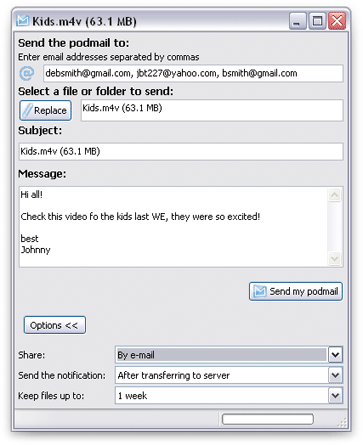
The recipient will receive a mail such as the one shown below.
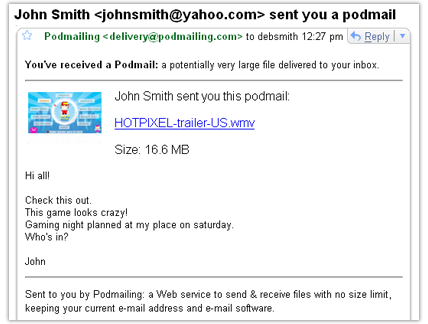
He can now download the file either directly from the browser, or through a torrent client or using the PodMail application. PodMail also supports resume, so you can download very large attachment in parts without having to download it all at once.
I have seen many file sharing application in the past but PodMail blows them all. It’s the best solution I have seen so far. It’s easy, it’s simple and it’s free.

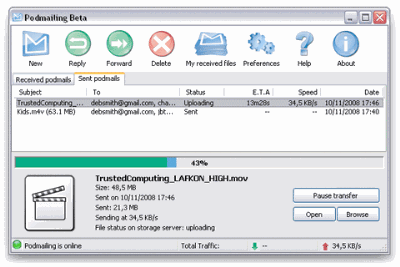
Dear Kaushik,
ReplyDeletehow long it takes to upload files? And that time factor is a conncern for users. You could have a word on that too.
Speeds are fast. I cannot say for sure about uploads since my own upload speeds are pathetic, but download is fast.
ReplyDeleteI recommend Otengo if you want to tranfer large files seamlessly. I have used it to send picture albums, home videos, presentations etc. Very fast, secure and emial like transfer. No hassle of ftp or painful uploading and downloading involved. Greatest thing is you can send entire folders. No need to attach each file one by one as in normal email applications. Available at www,otengo.com.
ReplyDelete