Stykz is a free multi-platform stick figure animation program that does all that Pivot StickFigure Animator, the original stick figure animation software, did and more. Stykz was designed to be a superset of Pivot, attempting to incorporate all of the features that Pivot has to offer, plus adding additional features and making it available on multiple platforms. Unlike Pivot StickFigure Animator, which has not been upgraded for years, Stykz is under active development.
Features:
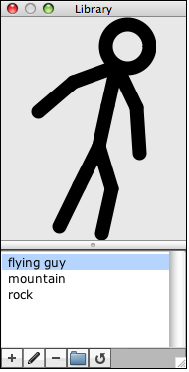 - Stykz is frame-based, letting you to work on individual frames of your animation, with support for Onionskinning letting you see what was in the previous frame so you can make adjustments accordingly.
- Stykz is frame-based, letting you to work on individual frames of your animation, with support for Onionskinning letting you see what was in the previous frame so you can make adjustments accordingly.
- Figures can be rotated, scaled, flipped, duplicated, colorized, and relayered.
- Figures can be created and edited directly in place; no separate “editor” window is required.
- New figures can be drawn by simply right-clicking and dragging, either directly on the Stage or from an existing node; segments are automatically drawn and added to your figure as you go!
- You can have multiple animation files open at the same time, and can cut, copy, and paste between different files.
- Features such as the Extend Mode can extend a line segment, which will move all attached lines accordingly, or Distort Mode which allows you to move a node by itself, and have any attached lines adjust like rubber bands.
- Export animation to QuickTime, Animated GIF, or a sequence of images.
Stykz is available for the Windows and Mac platform , while the Linux version is in internal beta.

Hey I have a nook can I still do it.
ReplyDelete