When Windows Vista was released and many of the earlier programs that ran on Windows XP didn’t run on Vista, users made a big face. Microsoft anticipated a similar problem when there were working on Windows 7, and so they came up with a rather novel solution – Windows XP Mode.
The Windows XP Mode is a virtual desktop environment running inside Windows 7 that allows users to run Windows XP applications seamlessly with other applications on the desktop. Windows XP Mode integrates with Windows 7 so well that you are able to launch Windows XP applications directly from the start menu. However, there is one major obstacle users has to overcome – XP Mode requires a processor that supports hardware level virtualization, and not all processors has that feature. You can check whether your processor is capable of running Windows XP Mode.
So what if your processor doesn’t support hardware level virtualization? That means you can’t run Windows XP Mode. But don’t worry, it isn’t the end of the world. There is VMLite.
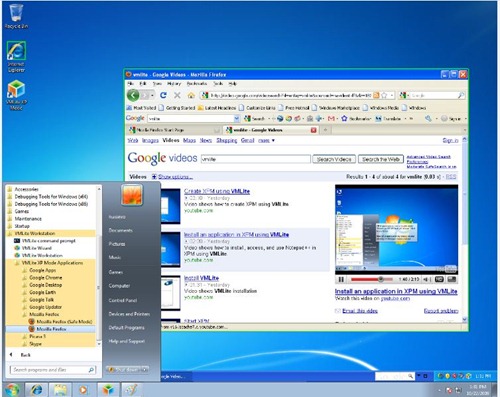
VMLite XP Mode runs just like Microsoft’s XP mode, but does not require virtualization support from hardware. No kidding! VMLite allows you to run multiple operating systems at the same time on the same physical machine. You can install individual applications to each virtual Windows XP computer and all applications can be run seamlessly on the Windows 7 desktop. A green border around the window is the only indication that the application is running under a virtual environment.
Advantages of VMLite over Microsoft Windows XP Mode
Runs faster: Microsoft's implementation treats the VM as a remote computer and uses Remote Display Protocol (RDP) to communicate between VM and host machine. VMLite uses direct high bandwidth communication between VM and host machine, and therefore performs much faster.
Supports more virtual machine images: VMLite supports Microsoft's XPM package, plus existing virtual machines already created from prominent VM vendors (VMDK, VHD, VDI, HDD). It also supports virtual machines converted from a physical computer using our MyOldPCs software.
Runs more applications: Since Windows XP mode is based on RDP, some applications do not run when they detect a terminal session (RDP). VMLite can run such applications without any problems.
Available for more operating systems: Microsoft XP Mode only supports Windows 7 as host. VMLite supports Windows XP/Vista/7/Server 2003/Server 2008 as host.
Runs on more PCs: VMLite requires no hardware virtualization support (Intel VT‐x or AMD‐V technologies).
[via The Windows Club]

Nothing but crap! As long as I am running Win 7 on the host machine and I STILL CAN'T use my flatbed scanner(that works only in Win XP) and the host machine's dial-up modem in virtual XP and, because of dial-up modem in virtual XP uselessness I can't use WinFax application... than WHY WOULD I WANT to use virtual XP in Win 7?!
ReplyDeleteAs a comparison more useful is Wine in Linux than whatever XP virtualization in Win 7!!!
ReplyDeleteAnd you need Professional or Ultimate to get it anyway.
ReplyDelete