Enna is a Media Center application for Linux developed by the GeeXboX team. It’s based on the powerful Enlightenment Foundations Libraries (EFL) for its graphical user interface and GeeXboX libraries for multimedia playback and information retrieval. Although development on Enna has been on for a while, it made it’s first official stable release (v0.4.0) only this January.
Enna is available as a standalone application for all modern Linux based distributions, and will be a part of the upcoming GeeXboX v2.0 release. The integration of Enna into GeeXboX is going to give GeeXboX a big boost functionality wise and also in terms of looks - from a simple Live CD media player with an amateurish interface to a proper Live CD Media Center application. It should be mentioned that XMBC, another cross platform media center application, already has a Live CD version.
The first Alpha1 release of GeeXboX v2 is due to be released this month.
Enna however is already available and looks gorgeous!

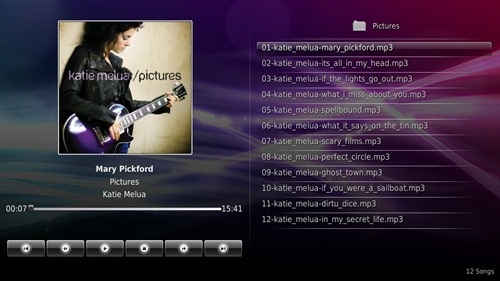

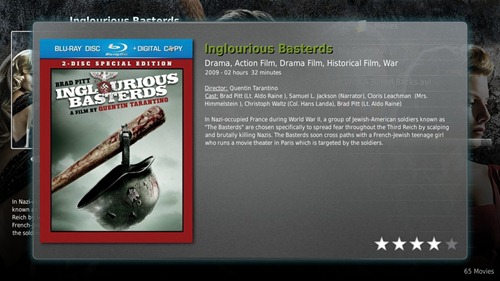
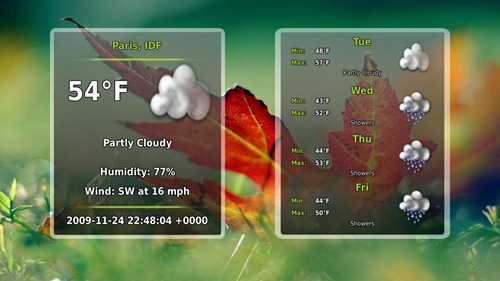
Currently supported features of Enna include:
BookStore: read your favorite books from over the Internet. Currently support GoComics and OneManga content providers.
Music: listen to your favorite songs. It can display your music cover, the usual metadata information (song title, artist, album) and lyrics as well.
Photo: provide a pictures wall representation of your photo collection. Also supports customizable slideshow effects.
Video: watch your favorite movies and TV Shows. Enna automatically fetches information from your media to display cover, fanart pictures, synopsis, categories, users rating, actors, directors and such a like.
Weather: displays the current weather at your location and the 4-days forecast. Weather information are provided by Google Web services.
DVD Video: let you play your personal Video DVDs.
Browse Local Files: let you browse your local file system (HDDs, USB keys, SAMBA/NFS mounted network shares ...)
Browse Media Database: All accessible media files are automatically parsed by Enna and stored in an SQLite database. You can then browse your favorite media collection by type, categories, artist and so on.
LIRC input: let you control Enna through any LIRC-compatible remote control.
Many features like games, video streaming, music streaming, podcasts etc are on the pipeline.

Comments
Post a Comment