Sites like Tweetmeme and Retweet.com helps you find the hottest stories on Twitter at any moment, but they fail to show which stories from a particular domain are currently hottest. Tweetmeme can provide that information but only for articles within the last 7 days. If you want to find out all articles from your blog that are shared on Twitter or which one got the highest number of tweets you will have to use different tools.
Ann Smarty from Search Engine Journal posted three incredibly useful tools that lets you do that. Among these three, I’m going to show you two; the third is not satisfactory.
The really handy one is Topsy, the search engine for Twitter. Topsy lets you search on the Twittersphere the same way Google lets you search on the Blogosphere including websites. And just like the search operator “site:” lets you search within a domain on Google, the same operator lets you do exactly the same on Topsy. When used with no keyword, that is, just “site:domain-name”, it displays all links from that domain that are shared on Twitter.
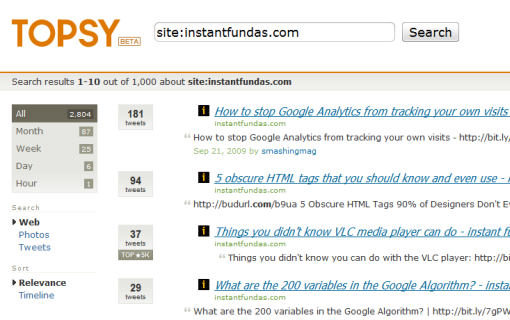
By default, Topsy sorts the results by the number of tweets starting from the highest. This lets you easily find out which stories from your blog had the most influence on Twitter.
You can also filter the results by time period – month, week, day or hour. Furthermore, you can subscribe to the results by RSS or create email alerts so that you know whenever someone posts a link to your blog on Twitter.
The second tool is an Analytic tool for Twitter that provides additional information about your site’s performance on Twitter. This tool called Ubervu lets you enter a domain name and find out how many and what stories where shared on Twitter on any given day, up to last 30 days.
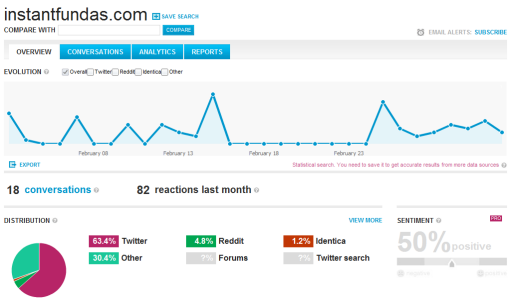
Click on the Conversation tab and see all the hottest stories from your blog during the past one month, with charts and reports prettying up the interface. You can see the number of tweets it has received and the number of reactions for that article from fellow Twitter users. Ubervu too lets you subscribe to the results by email.
Personally, I find Topsy better – it’s simply and fulfills my requirements. Ubervu is useful if you want to do deeper research.

Comments
Post a Comment