In early 2009 we looked at some of the options we had for creating mobile version of a website. Back then we had quite a few different and good players operating. They still do, but their terms have changed: Mofuse has closed the doors to free seekers, Swift is no longer accepting new signups and Wirenode started pushing ads to free accounts. Some odd new services that sprang up during the past few months aren’t even worth mentioning.
Recently a new service called Onbile was launched. They accept free sign ups and they allow hosting of mobile sites at your own domain.
Users get a selection of templates to choose from, all of which are further customizable. You can change color of background, fonts and upload your own logo or site header. Certain templates have different choice of icons available.



If your site is a blog and you want to publish content to your mobile site automatically from an RSS feed, you have to go with a templates that support RSS feeds. Disappointingly, there are only two templates that support RSS feed. Both designs are nice and clean though.
If you want to create a mobile site having static pages, you can do that too.

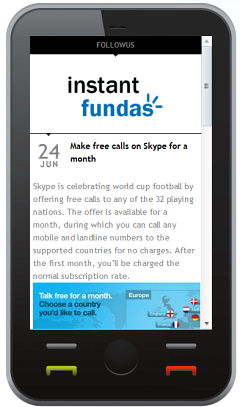
After you are done designing your site you will be given a snippet of JavaScript that you have to insert into the <head> section of your web site. When your site is opened in a mobile device, the code automatically detects the mobile browser user agent and directs the visitor to your mobile site. You don’t even need to have a different domain for your mobile site.
However, things might not always proceed as expected. On my test, some conflicting JavaScript codes running on the site prevented the mobile site from rendering properly on the mobile. If you face similar problems, your next best option is to host the JavaScript code in the index page on a different domain or sub domain for the mobile site.
Because the mobile site has to hosted by you, you can probably add your own visitors trackers to it, although I have neither tested this nor verified with the developers.
Onbile is an actually good service.

Comments
Post a Comment