A few days ago, the uTorrent team released an updated build of version 3 (which is still under development) with several privacy features. The new build featured a new Privacy option under Preferences that excited many BitTorrent users. There were three options under the new privacy heading, one of which reads “Do not share your IP with peers”.
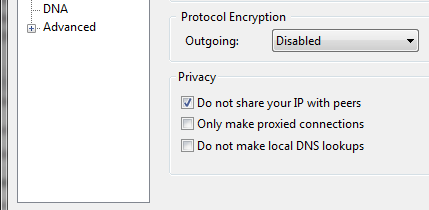
This somewhat suggest that users could hide their IP addresses from fellow BitTorrent users. The general consensus was that the new feature made BitTorrent transfers completely anonymous. If true, this would be a huge breakthrough for BitTorrent and could essentially turn the tables on anti-piracy groups and media houses.
Well, I have some news to share. You might like to sit down first. TorrentFreak today burst the bubble saying that the privacy options were an unfortunate choice of wording.
After conducting some tests it seems that for regular BitTorrent users this option does very little. When downloading a torrent file, other people in the swarm still get to see the IP-address of users who have this option enabled.
From our testing it seemed that the option was only effective for peer-to-peer communications that go beyond the downloading process, such as DHT and PEX. The new privacy features do not eliminate the need for an anonymizing proxy, on the contrary, they are specifically there for people using proxies.
This was confirmed by BitTorrent’s VP of Product Management Simon Morris, who told TorrentFreak. “This is actually related to not ‘over-communicating’ IP-addresses with other peers – for example when connecting to clients using a proxy, peers might have a habit of forwarding on their IPv6 address. “This option is intended to simplify privacy settings in some edge cases.
Actually I’d agree its not ideally worded right now – we’ll probably clarify the label shortly,” Morris added.
So there you have it. Now go renew your VPN account.
Related: Security flaw makes PPTP VPN useless for hiding IP on BitTorrent

Comments
Post a Comment