Let me say this. I hate FileZilla. I hate the look of the program, I hate the way it operates, I hate everything about it. I’m just tired of using the same FTP client, with the same features, with the same interface for the last 10 years. I’ve developed a feeling akin to revulsion for this innocent FTP program. I needed a change.
FTP Rush provided me that refreshing change I was looking for. Feature wise, it is no way inferior to FileZilla. Hence I was not compromising on functionality in any way.
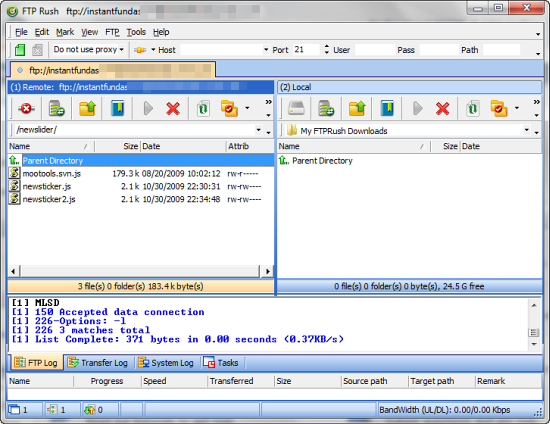
FTP Rush is a powerful and free FTP/FXP/SFTP/TFTP client software for Windows 2000/XP/2003/Vista/Win7 and it is designed to fit any transfer need. It allows you to quickly upload or download files in all directions: from server to local, local to server or server to server. The client supports secure transfer including SSH and TFTP and it is really easy-to-use, Also FTP Rush takes into account all peculiarities of internet file transfer and management by presenting a great choice of features, creating comfortable working experience.
What you can do with FTP Rush
Kill ghost FTP connection: Press SHIFT key when connecting to server will use !username to login and let FTP server kills your ghost connections, it is a really useful feature when you play with glFTP and RaidenFTPD.
Connecting to a server with CTRL key pressed, will login with -password instead of your real password or remove - from your real password. This feature is for glftpd to display or hide unuse status messages.
Skiplist/AllowList/Highlight allows you to use wildcards when downloading files or folders. Use the %D% prefix to match folders only, and %F% prefix to match files only. For example if you want to download the folder named "Samples" from FTP server but do not want to download the file named Samples.avi, use %F%sample* in the skiplist.
Connect to two remote FTP servers at the same time synchronize it’s contents or transfer contents from one server to the other. This is immensely useful when you are migrating from one host to another.
Other Features
- Supports FXP - Site-to-Site transfers
- Tabbed interface and multiple connections
- Supports FTP, FTPS, TFTP and SFTP (FTP over SSH).
- GUI Customization and Integrated Docking
- Drag-And-Drop files via Explorer-like interface
- Automated transfer by writing FTP scripts
- Built-in Task Manager including Synchronize
- Supports HTTP Proxy, Socks 4&5
- Fast SFV checking on client side
- Supports Unicode/UTF8 charset
- Supports UPnP Port-mapping
- On-The-Fly Mode Z Compression
- High performance Disk Buffer
- Caching folders speeds your browsing
- Keep alive your FTP connections
- Smart Skip & Allow transfer
- Row color and highlights
- Super fast file search

I understand your pain. I have yet to find an FTP program I like. Why do they all suck? Unfortunately FileZilla is just the best of the bad. And from the looks of it, this will not be replacing FileZilla for me. I will try it out though just in case.
ReplyDeleteIve been a FileZilla Fan for A Long Long Time and I feel although it lacks Pizazzzzzzzzzz i havent found a better Client with (Remember WITH) Server for FREE yet... Go Zilla Go
ReplyDeleteWhat the hell,, come on... It is free and good, File Zilla
ReplyDeleteI have also always hated Filezilla's feel just like you! I have seriously given it 5 goes at intervals over the last 5 years and I've still hated it every time, it hasn't changed :).
ReplyDeleteI will, however stick with CuteFTP, it still is the most attractive and comfortable for me, even if it doesn't have amazing keyboard shortcuts and html functionality and some things are quite clunky.....
I loaded FTPRush and it's extremely jarring on the eyes, the stark blue against the white everywhere, as well as, I would say, a very dated look, it's in the 2004 windows xp blue style.
I've also tried many other win clients in the past and I've always come back to CuteFTP.....tho I admit I haven't taken another look around in about 2 years...