The zip file format is the most popular form of data storage and widely used for backup and transfer of files over the internet. Archiving files allows one to bundle several individual files into a single package which is easier to transfer across a network and download. Additionally, all archived files undergo compression so they require less space to save on hard disk and hence less bytes to transfer.
However, just like any file format with a well-defined structure, archived files are highly sensitive to corruptions. In case of even a minor corruption of the file structure, standard zip tools will not be able to extract its content. This is because all zip tools check archives for integrity. If CRC values of the original files of an archive don't match the extracted ones, the standard tools won't extract them.
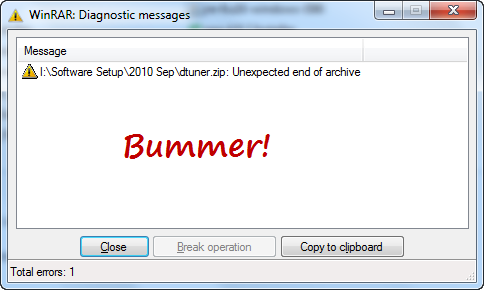
This is the biggest drawback of archiving several files into a single zipped package. A small error during copying or transferring over the Internet can render the entire archive useless.
This is where tools like DiskInternals ZIP Repair comes handy. It is a free software that helps repair zip structure and extract the contents of corrupted archives. So if you have downloaded a file and it turns out to be broken, just whip open DiskInternals ZIP Repair.
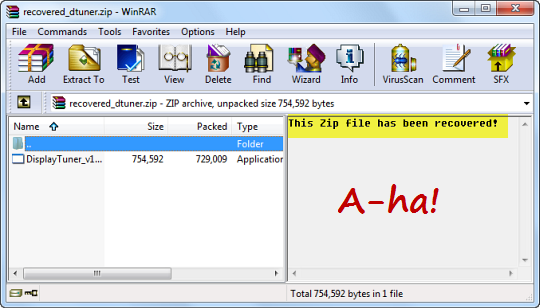
After you locate an archive that needs repairing, the program will scan it for damages. Then its robust recovery engine will extract and move all the intact files to a new archive.
DiskInternals ZIP Repair has built-in extraction features that allow it to extract partially damaged and restored files. The software is very fast – recovery doesn’t take any longer than normal file extraction from an archive.

Repairing zip files is the task for zip recover. The tool has some necessary features allowing to work under low system requirements. The program shows the results of restoring as a list.
ReplyDelete