Spoon, formerly called Xenocode, is a web-based application virtualization service that allows users to run a variety of different Windows applications without installing them. The application files are streamed from a server to the computer and can be launched from a browser. Spoon applications run in isolated “sandboxes”, enabling multiple applications to run side-by-side, even legacy applications that aren’t natively supported by the newer operating systems. The applications run without conflicts, dependencies, or modifications to the host PC.
First you will need to install the Spoon browser plugin. Once you have downloaded and installed the plugin you are ready to start streaming Spoon applications. What’s great about the plugin is that it supports multiple web browsers - Internet Explorer 6, 7, and 8, Firefox 3 and 3.5, Safari 2, 3, and 4, Opera 9 and 10, and Chrome. You don’t even have to restart your browser.
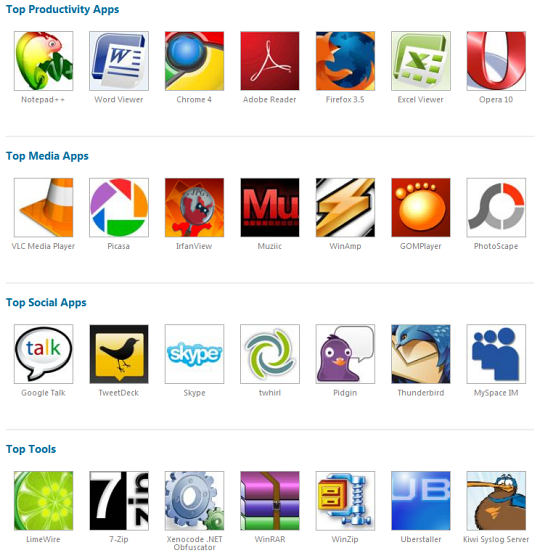
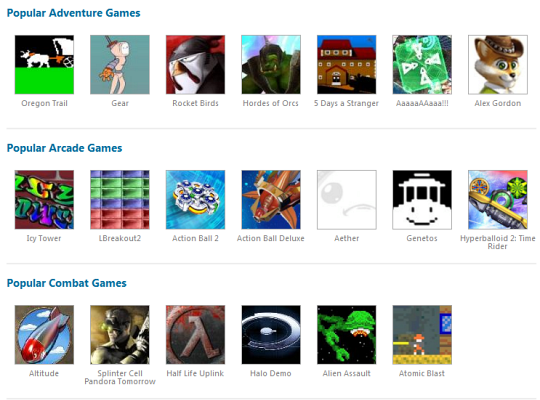
Initially, when Spoon was called Xenocode, the service was limited to only web browsers. With a change in name the service expanded it’s product line to a myraid of different PC applications ranging from media players, office suites, productivity applications, email clients, instant messengers and a variety of games. There are hundreds and hundreds of applications and games.
To run an application, visit the Spoon Apps library, locate the application you wish to run and click on the blue arrow icon or the ‘Start Now’ button.
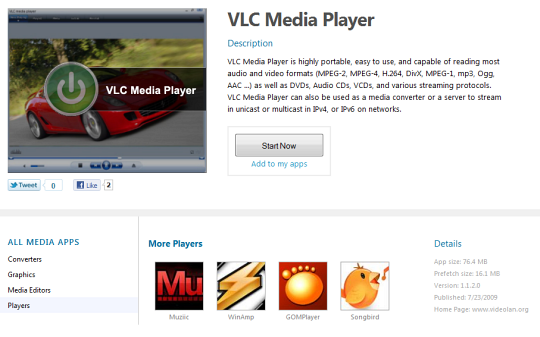
The browser will start streaming the application to your computer. As soon as it is done, the program opens just like any normal application. The only difference is, it is not installed in your computer. Once you close it, you will have to restart it from the Spoon website. Although the website does state that “Apps can optionally be migrated to the desktop for offline execution”, but there is no information on how that can be achieved.
The applications usually opens after buffering 5-10% of the virtual machine payload. The prefetch size is hence smaller than the actual application size, and this information can be found under ‘Details’ in the application’s page.
Even then the downloads are usually huge. For example, the prefetch size of OpenOffice.org is 48 MB. The service will further download additional files depending on what features in the program you use. This can be a put-off for users who are on slow and bandwidth capped Internet connection.
On the other hand, Spoon is an excellent choice when you need to run old legacy programs on Windows 7 such as IE6 (to test sites, for instance). Give it a try. It is unique and has a huge potential.
Related:
Cameyo: Freeware alternative to Thinstall and Xenocode

Tried word & Excel viewer, very slow even cann't buffered more than 13% after trying 3 times, always end with an error. Its waste of bandwidth.
ReplyDeleteI ran into the same problem initially, then after a few tries it solved itself. Try some smaller application first, like Notepad++ and Foxit Reader.
ReplyDeleteI'm still not sure where to place this service. If you still have to download, you can just download a portable version instead of streaming it. The only real advantage is the ability to run Windows 7 unsupported apps.