Online video sharing site Vimeo, recently launched Vimeo Video School, a freely accessible section of the site that teaches you the nuts and bolts of moviemaking. The site caries thousands of videos touching various topics like editing, sound recording and composition and targeted towards beginners and more advanced video makers alike.
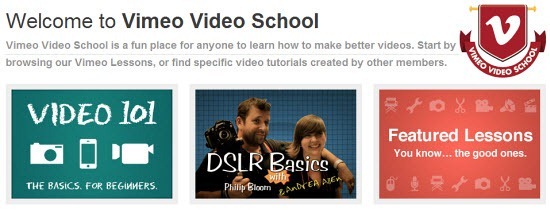
Vimeo Video School includes ‘Video 101′, a series of originally produced videos for beginners that covers step-by-step instructions on choosing the right camera, shooting tips and simple editing techniques. These are a perfect way to help your friends and relatives who have little experience get started on the path to making great videos. The site also covers popular subjects such as how to shoot video with the increasingly popular HD DSLR cameras.
Aside from the Vimeo produced tutorials, the Vimeo staff has selected a thousand user-generated video tutorials created by Vimeo members and organized them into easy-to-find categories. Users can browse through tutorials to find those that best fit their level of experience and areas of interest.
The Vimeo Video School covers it all, starting with the basics like how to capture good sound to complex topics such as how to make your own DIY dolly and shoulder rig, which sounds just right for amateur movie makers on a budget.
Related: 24 sites to look for free video tutorials

Hi,
ReplyDeleteI track your blog regularly for info on different tech stuff.Just wanted to introduce myself..and also wanted to tell you that we have just launched international magazine subscriptions on our website..www.pustak.co.in
We have over 125 tech magazines which will surely interest you and your followers.
Have a look at them and lets see how we can work together.
http://pustak.co.in/pustak/magazines/subject-Computer-Internet-602324-1
Thanks
Anand