Audials One is an all-in-one tool to organize and play music, listen to online radio stations, record streaming music and video, download music, convert videos, subscribe to podcasts, make ringtones, and rip DVDs. It can also remove copy protection from purchased music and video, sync your portable media player and even play music from your personal cloud storage.
Audials One has a nice black interface with two collapsible sections flanking a fixed middle section. On the left is a navigation bar from where you can select various functions or tools of the program. The playlist window is on the right-side of the screen. When the left panel is hidden the navigational items become available from a drop down menu at the top. By collapsing both the navigation panel and the playlist you get a compact media player.
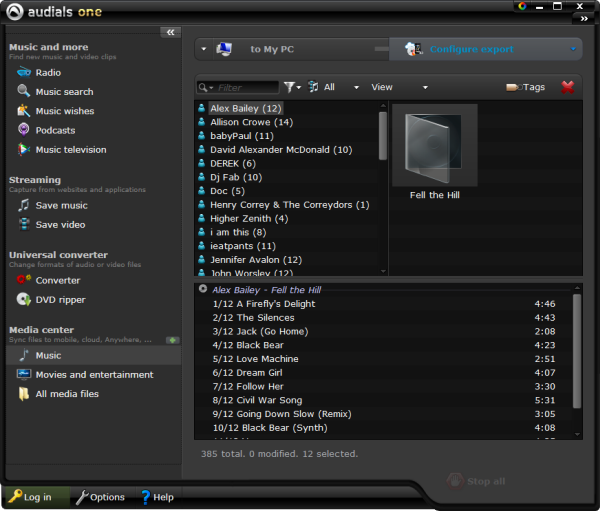
The various tools of Audials One are grouped into 4 sections – Music and more, Streaming, Universal Converter and Media Center.
Music and more has tools for listening to online radio, watch music channels, search and download music from YouTube, Vimeo and other free sources, as well as record a radio station. Streaming lets you record sound playing through your sound card, and videos playing on your screen. Universal Converter has two tools, an audio and video converter and a DVD ripping program. The Media Center is for playing and organizing your music collection.
Radio Player: Over 60,000 different radio stations are accessible from Audials One. These can be filtered by genre, country, bitrate, and streaming format (MP3, AAC, WMA). You can also record a radio stations as you play it. Alternatively, you can schedule Audials One to automatically play or record your favorite channels or program at a given time. During recording Audials One will offer you an option to automatically chop the stream into individual tracks.
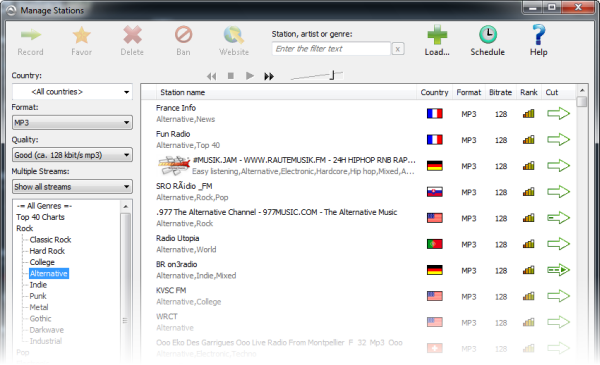
Music Search: Audials One searches with the help of the Radiotracker network on over 14,000 web radios for specific hits that you wish to have and records them as mp3 files. Results returned from a search also includes YouTube and Vimeo videos.
Music Television: About 20 standard definition music video channels are available on Audials One. Not much of interest here.
Music Recorder: Whenever you can listen to music on a website or via a stream player, Audials One can record that music for you and then automatically save it for you as an MP3 file. No matter what the streaming service is; it may be Last.fm, Grooveshark, Spotify or whatever.
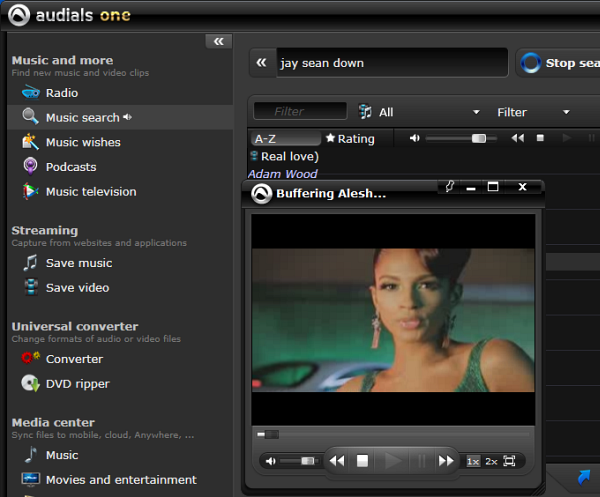
Video Recorder: Audials magically displays a button next to videos and films in any browser or stream player that lets you make recordings. Just click the button with your mouse and Audials automatically saves the video. Audials records movies from online videotheques, mediatheques or even from video streaming services and then automatically saves the subsequent files in the desired file format for all of your playback devices.
Universal Converter: Audials One is also a universal converter for all audio and video file formats for PCs, smartphones, tablets, such as the iPad, netbooks & notebooks, video game consoles and other portable devices. Over 100 device are supported.
DVD Ripper: Copy DVDs to hard disks and record protected DVDs by playing those files and recording them from the screen. It can convert protected audio files as well by playing those files and recording them at high-speed. This is of course the only legal way to remove DRM copy protection. Because the original file remains untouched there is no illegal hacking of the encrypted file.
Media Center: Audials automatically tops off your music collection with ID3 tags, album artwork, song lyrics and helps you organize your collection. You can play music, videos, podcasts and films directly in the built-in Audials Media Player.
Cloud Integration: With your smartphone or any other device with Internet access, you can enjoy your music straight from the cloud storage such as Amazon Cloud, T-Online, Strato HighDrive, WebDAV, MP3tunes, eSnips and Tunesbag.
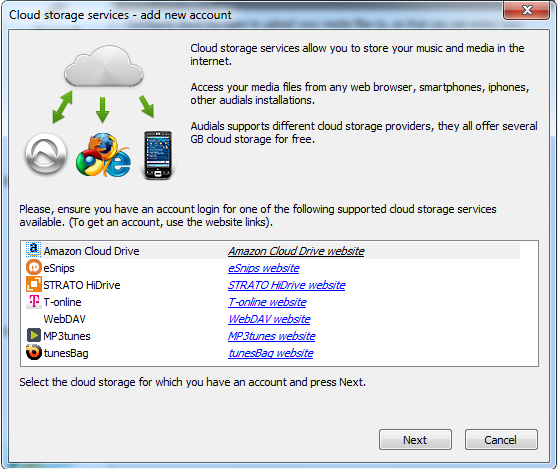
Ringtone Maker: Use audio tracks, CDs, and audio from video cut and trim them to create your own unique ringtones for your cell phone.
CD Burner: An integrated CD burning program enables you to burn your collection to CD.
Giveaway
RapidSolution Software has kindly agreed to sponsor 5 licenses for this giveaway, each one worth $59.90. If you are interested in winning one, just leave your name and valid email address in the form below. Winners will be selected by a random draw and announced in another post.
The contest closes on December 2, 2011.

Thank for this giveaway please count me in!
ReplyDeleteI use Audials 4 a LOT. Last year I received an invitation to upgrade to a new version, inexplicably entitled Audials 8! I would very much like this upgrade and would recommend Audials to anyone.
ReplyDelete