 Some programs require several minutes to process data. Usually anything that involves encoding and decoding requires time. File compression, video encoding/decoding, image processing take the most time to get done. Often we have to wait while these programs are processing data. We don’t exactly stare at the screen and twiddle our thumbs, instead we move to other programs that require our attention such as an unfinished Facebook game, but one way or the other, we wait.
Some programs require several minutes to process data. Usually anything that involves encoding and decoding requires time. File compression, video encoding/decoding, image processing take the most time to get done. Often we have to wait while these programs are processing data. We don’t exactly stare at the screen and twiddle our thumbs, instead we move to other programs that require our attention such as an unfinished Facebook game, but one way or the other, we wait.
The trouble is, there is no way of telling when a program will complete processing. Some programs calculate the approximate time remaining and some show progress bar, but we know better than to trust them. You can have fun listening to elevator music while the progress bar is progressing or replace it with a Nyan Cat, if you are fond of Internet memes. (Tip: you can use Instant Elevator Music as an audible indicator of progress bars. Music stops when progress bar reaches the end.)
If you are using Windows 7, you must have already discovered a wonderful feature. When you are copying files to your computer or downloading files from the Internet using your browser, the program’s icon in the taskbar becomes the progress bar. You can see the state of the download or the file copy job by glancing at the taskbar even when the actual program window is minimized. This might not work for all programs though.

If the program you are waiting upon uses more than the average CPU time, one way to know when the program finishes processing is to monitor the CPU usage level. If the CPU usage remains high, it indicates the program is running and processing data. If the CPU usage falls, it might indicate that the program has completed processing or stalled or waiting for your response. You can put a large CPU usage level indicator on the taskbar such as SuperbarMonitor or Taskbar Meters to make this easier.
![]()
If you don’t want to keep your eye on the taskbar at all times, there are other alternatives. Maybe you aren’t at the computer anymore and want the computer to sound an alarm when the program completes processing, or you just want the computer to shutdown upon completion without bothering you. Then you can use Marxio Timer.
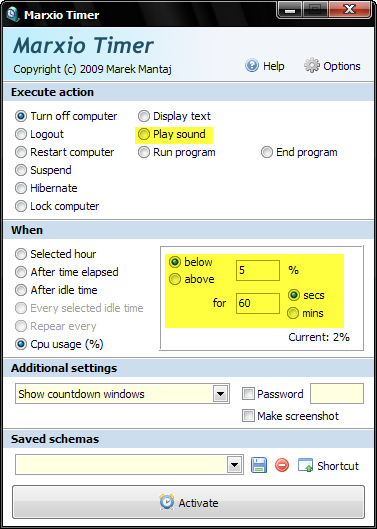
Marxio Timer is an advanced task scheduler that allows you to automate tasks based on various triggers such as time and CPU load. You can have Marxio Timer monitor the CPU usage and when it falls below the predefined level, it will trigger an action. The action can be playing a sound file, displaying a text box, or shutdown/logoff/hibernate your computer. TimeToGoAppi is a similar program and more powerful than Marxio Timer.
Alternatively, you can use Tell When Done – a program specifically designed to monitor CPU usage and notify you when the program has completed processing. You run the program, click on the program window you want to monitor and press a hotkey combination. Tell When Done will start monitoring that program process and when it finds the CPU usage hitting 0%, it will alert you by sound or a message box.
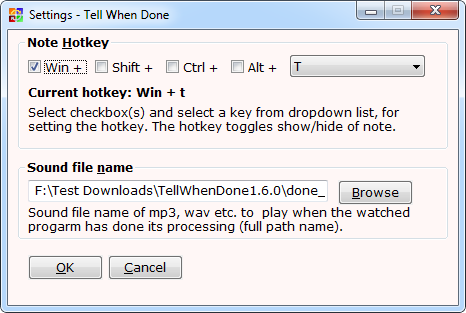
CPUOff is a another freeware application that monitors the CPU load and initiates computer shutdown if the average CPU load has been found to be below a set threshold for a preset time.
Summary of Program Downloads
- Instant Elevator Music
- Nyan Cat Progress Bar
- SuperbarMonitor
- Taskbar Meters
- Marxio Timer
- TimeToGoAppi
- Tell When Done
- CPUOff
Related:
Photo credit: BigStockPhoto

Thanx!
ReplyDelete