Want to try a new gadget that you can’t afford? Well, if you can spare $25 the new iPad or Xbox 360 can be yours for a full month. If that sounds good, head over to Ybuy.com and signup for a membership. Ybuy which launched early this year brings subscription services back in style.
YBuy.com allows members to try out a product, such as an iPad, a Jawbone headset, a Keurig coffee maker, a Wi-Fi scale or an iRobot Roomba vacuum, for 30 days before deciding whether they want to keep it. Members must pay $25 for the service. If they decide to keep the product, the fee applies toward the item’s purchase price, so they pay for the item minus the $25 already paid. If members decide not to purchase, they can simply return the product. YBuy pays for shipping both ways, and if they choose to skip a month, they don’t have to pay.
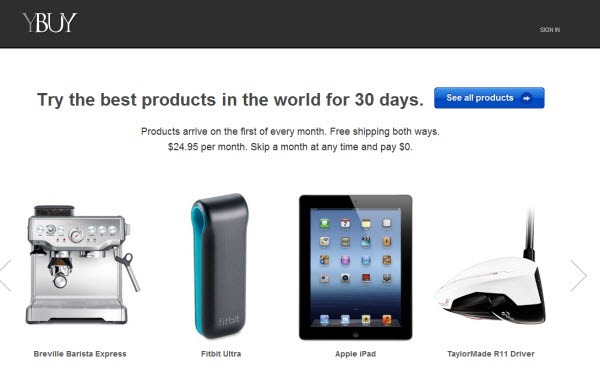
The concept is based on the theory that product returns are already costing the consumer electronics industry a lot of money. In 2011, YBuy estimates that 68 percent of products were returned because they did not meet customer’s expectations, costing the industry $16.7 billion.
Thus, if users get the chance to use the product before they buy it, the number of returns will drop. YBuy says it offers new products, but will also refurbish unwanted products before sending them to another customer. Unlike other online retailers such as Amazon where customers have a huge selection to choose from, YBuy will offer only a handful of products picked by its staff.
The company says it will also discount items under regular retail prices to make buying through YBUY more attractive. Not all the gadgets are cheaper though.
At the moment membership to YBuy is invitation-only and is available only for residents of the US.

Comments
Post a Comment