I have tried more than a handful of system cleaning tools in the past, and all of them are more or less the same. So I didn’t pay much attention when I heard about PrivaZer. But after using the program for a few minutes I was impressed by the program’s deep cleaning abilities. PrivaZer is not just a temporary files cleaner or browser history remover; it’s a privacy cleaner that focuses on removing every bit of trace from your computer irreversibly, by wiping the data multiple times.
PrivaZer can be either installed on the computer or run as a portable application. You can either carry a full system scan or scan selective areas such as Internet activity, old files, software use, registry and USB history. In the full scan, PrivaZer will show you 18 areas where traces of your computer and internet activity can be found.
Some of these areas are common to other file cleaning utilities such as Internet browser history, cookies, registry and Windows history. At first glance, it seems pretty run-of-the-mill. But hold your judgment until you see the details on each of these areas. For instance, if you click on “Internet browsing” you will find a list of five major browsers. Each item in the list is a link that takes you to another section where you can select individual areas in the browser history to remove.
Here is how the Chrome configuration area looks like. Pretty detailed, isn’t it?
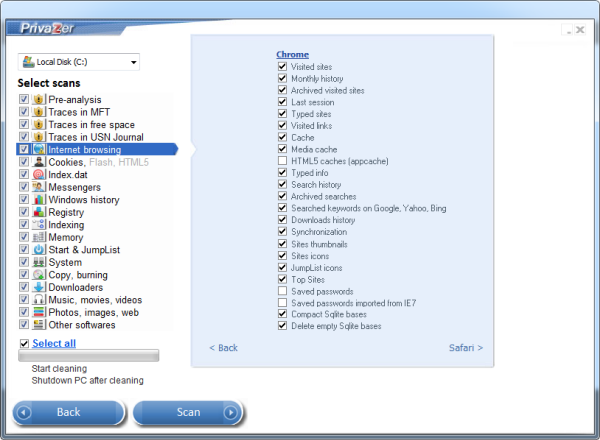
Other interesting areas include:
History of software use
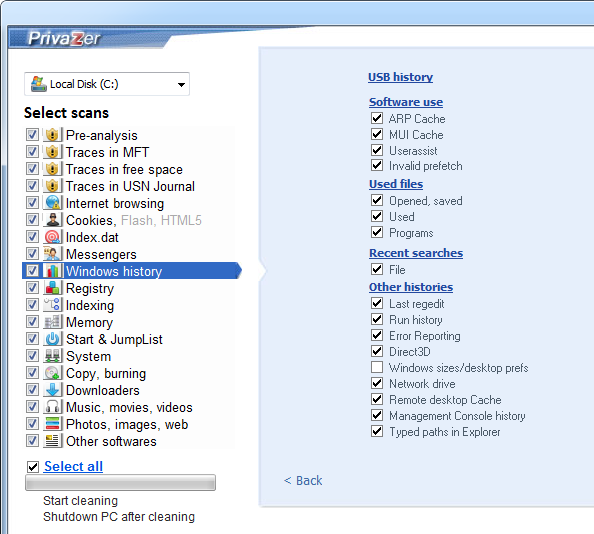
Start menu and jumplists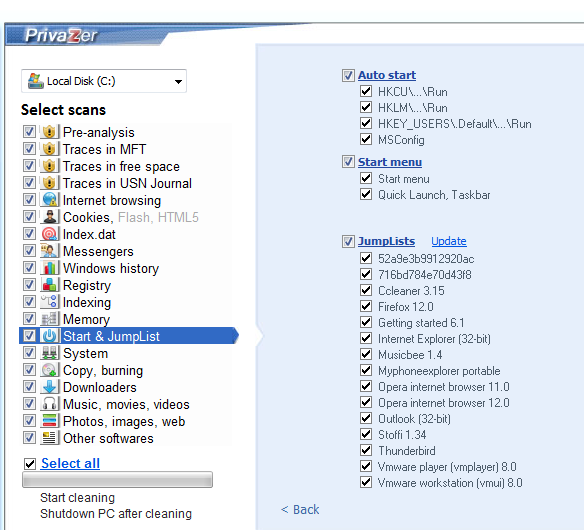
Software history, traces in pagefile.sys and hibernation.sys file, Indexing traces, download history, traces in MFT, traces in free space, traces in USN journal and more.
After a scan is completed, it provides a detailed report of all traces that has been found.
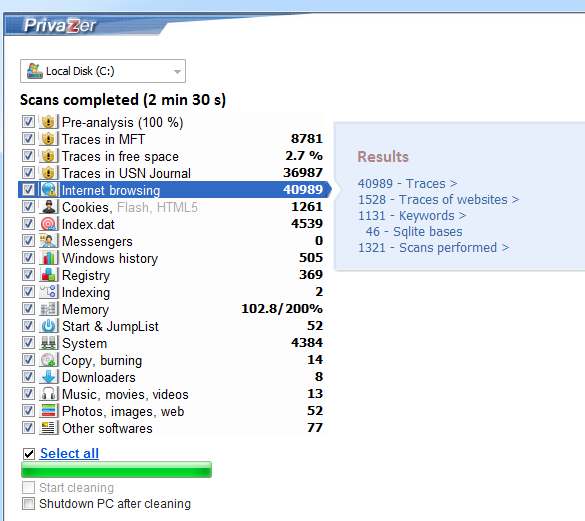
There is also an option to view the RAW data from the disk scans.
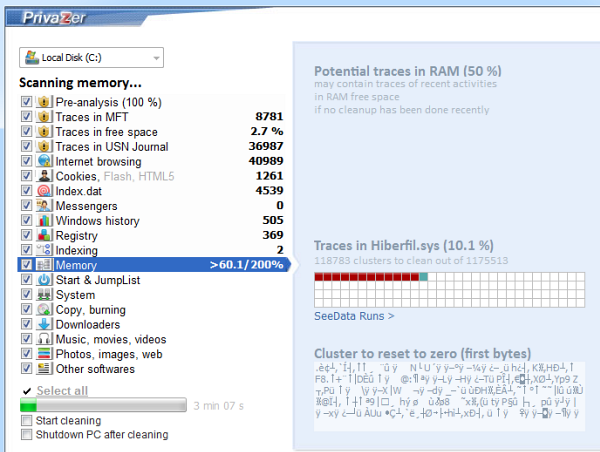
As far as cleaning is concerned, PrivaZer doesn’t simply delete the files. It performs military grade file wiping by writing up to six passes of zeroes that makes deleted data practically unrecoverable. And that is for Solid State Drives (SSD). For hard disks, PrivaZer can perform up to 35 passes!
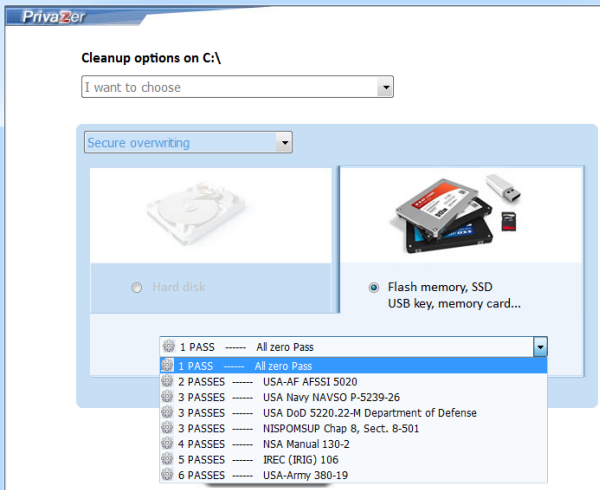
Overall, PrivaZer looks like an excellent product and apparently geared towards the paranoid (35 passes?). Thankfully, the number of passes to perform is your call, so you can choose one or two pass and call it a day.

YesI agree, PrivaZer is a superb program-my computer is now running as fast as the first day.
ReplyDelete