There are plenty of options out there when it comes to playing music. You can use something general purpose like VLC media player or more specific like Clementine or Media Monkey or Foobar, or even the default Windows Media Player is pretty good. These music players have the added advantage of being able to manage our music collection, edit tags, play Internet radio and do a whole lot of other things. If you are looking for a simple and efficient music player that is low on system resources without compromising on functionality, Winyl makes a great replacement.
Winyl is extremely lightweight and simple but a highly usable music player and music library manager. You start by adding your music folders and once this is complete, you are able to browse your collection by artist name, album name, year and genre which is automatically populated and arranged based on information present in the meta data (IDE tags for MP3 files) of the music files.
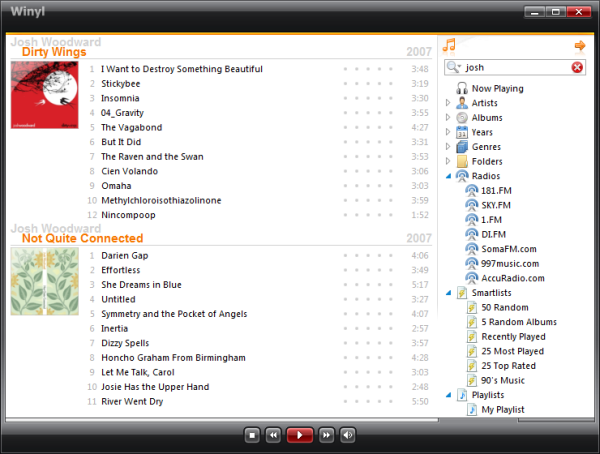
On the right is the navigation panel where you see these categories, and the larger left window displays the contents of whatever you select on the navigation panel. A search box at the top lets you instantly search through your entire music collection by track title, album and artist name.
To play music simply double click on the track in the library or search results view. If you intend to build a playlist, you can do so by right clicking on the track and choosing the ‘Add to playlist’ option. You can also import previously created M3U, M3U8 and PLS playlists, and XML based playlist like ASX and XSPF. Winy can also create random ‘smartlists’ by automatically choosing tracks and albums from your library. You can even create your own smartlists based on criteria like least played, rarely played, lowest played, combined with multiple artist name, album name, year and much more. Other ‘smartlists’ options include recently played, 25 most played, and 25 top rated.
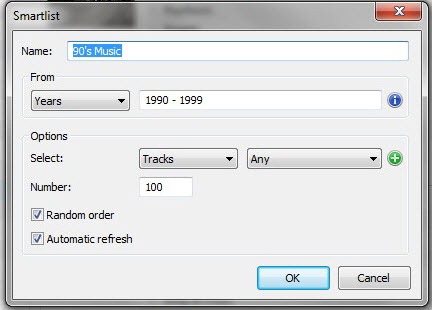
When you get tired of playing from your library, you can switch to a radio station. Currently there are only 7 available, which I’m afraid won’t be enough to please everybody.
At the top-right of the navigation panel there is small arrow that lets you switch between the navigation view and album view. While in the album view you can rate songs using 5-star rating. These ratings appear in your library.

Winy also has a mini player, equalizer and on-screen notification when a track changes or stops playing. The player integrates well with Windows taskbar allowing you to pause playback, play next or previous track without opening the music player window first. Additionally, Winy supports system wide hotkeys that lets you control the player from your keyboard even when Winy is not the active window.
There are also a few different skinning options including two or three that makes it looks like iTunes or Windows Media Player. There is another great Metro skin that you can download from their forum that looks fantastic on Windows 8.
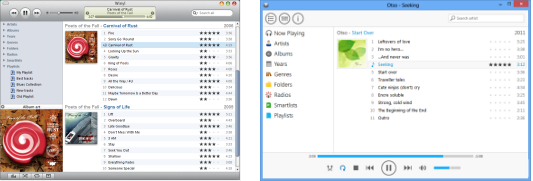
Winy is a seriously good media player, and it’s less than 3MB in size.

Comments
Post a Comment