Didn’t like the recent changes to the YouTube website? Here is what you can do, dump the website and play YouTube videos right on your desktop.
YTubePlayer is a fantastic desktop player that lets you watch YouTube videos and build personalized playlist from the comfort of the desktop. You can begin by entering the URL of the video you wish to play, or use the search feature to find what you are looking for. Then from the search results add the videos you want to watch to the playlist. The search results shows play count, rating and video length for each video, and the list can be sorted by rating, number of views and relevance just like in the web version.
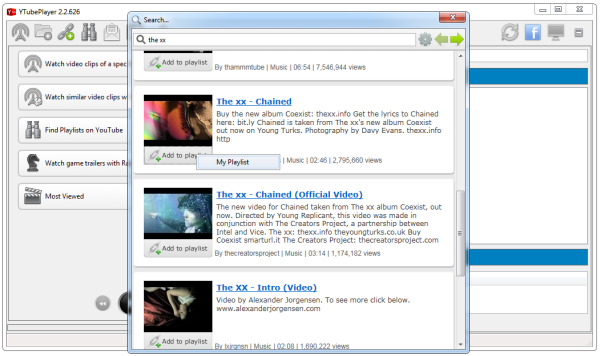
After you’ve built your playlist, it gets automatically saved until you delete them, and you can create as many playlists as you want. You can also load entire playlist using the Playlist search feature. If you have a YouTube account, you can import your playlists that you have created and play them on YTubePlayer.
YTubePlayer offers a Radio Tube feature that can automatically create dynamic playlists based on keywords and other criteria. You can setup filters such as keywords to ignore, categories to include, minimum number of views the video should have and the minimum like-to-dislike ratio.
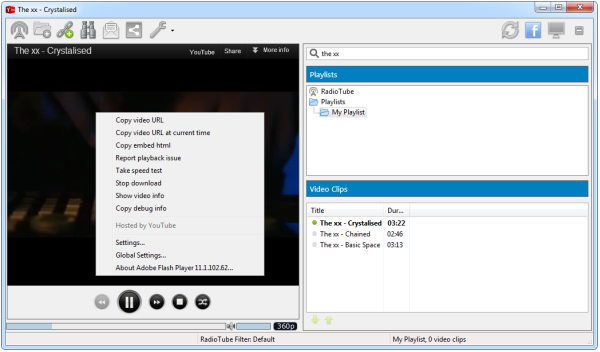
In addition to the standard GUI mode, YTubePlayer offers full-screen playback and a toolbar mode. The toolbar mode comes handy if you just want to listen to music in the background without watching the video. It minimizes the interface to a small floating toolbar with playback controls.
Most of the video controls available on YouTube’s website are also available from the player via the right-click context menu which is identical to the one you see on the website. The video quality can be permanently set to your preferred value through the preference window.
Other features include the ability to browse and watch most viewed videos on YouTube, watch latest game trailers and share playlists with other YTubePlayer users.

Yeah well, it is quite useful in some way, but after all, it's freakin youtube, you're supposed to be online from a browser while using it, right? Or maybe no, I mean if you want to use as a radio or playlist this software should do the trick for you.
ReplyDeleteI have on a toutube channel 83 music lists by genre mostly all filled to the 200 video limit.
ReplyDeleteWhy do I need the ability to play youtube from my desktop when I just click into youtube? (I ask this as someone born in 1953 and didn't learn Tech with my mother's milk? IS there any benefit? And what is the benefit of this player in general over any youtube channel? If any.
I'd appreciate any advice.
Why do you want to play YouTube on the desktop? Because you can. There is no one size that fits all. Some people prefer playing videos on a dedicated player. This article is for them.
ReplyDelete