Calligra is a suite of programs for word processing and graphic art developed from the now defunct KOffice, the word processing program for KDE. The program is currently in version 2.6 release candidate 3 and aside from Linux, Calligra is also available for Windows and Mac OSX users. Calligra contains applications for word processing, spreadsheets, presentation, databases, vector graphics, digital painting and more. It uses the OpenDocument format as its default file format for most applications and can import other formats, such as Microsoft Office documents.
Calligra was created as a result of unresolved dispute among KOffice developers in 2010. Following arbitration with the community members, several applications were renamed by both communities. Three applications - Kexi, Krita and KPlato, and the user interfaces for mobile devices have been completely moved out of KOffice and are only available within Calligra. A new application called Braindump has been added to Calligra after the split and KWord was replaced by the new word processor Calligra Words.
Calligra has the following components:
Productivity Applications
- Words - A frame-based word processor that can work in two modes: page oriented or layout oriented. Calligra Words can open and save ODF documents as it’s default file format. Additionally it’s possible to open Microsoft Office Word files (both .doc and .docx). Afterwards you can edit and save the document to ODF.
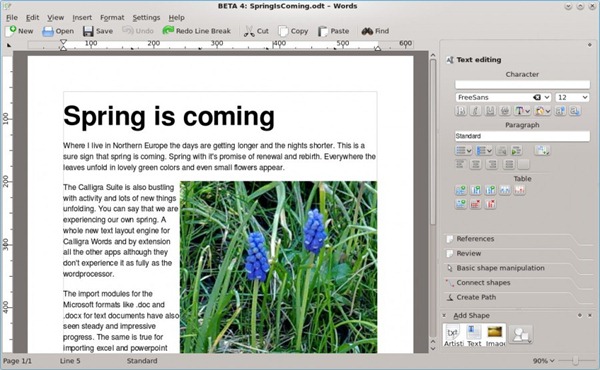
- Sheets - A powerful spreadsheet application.
- Stage - A full-featured presentation program that supports a rich variety of elements, from graphics to text, from charts to images. Calligra Stage is extensible through a plugin system, so it is easy to add new effects, new content elements or even new ways of managing your presentation.
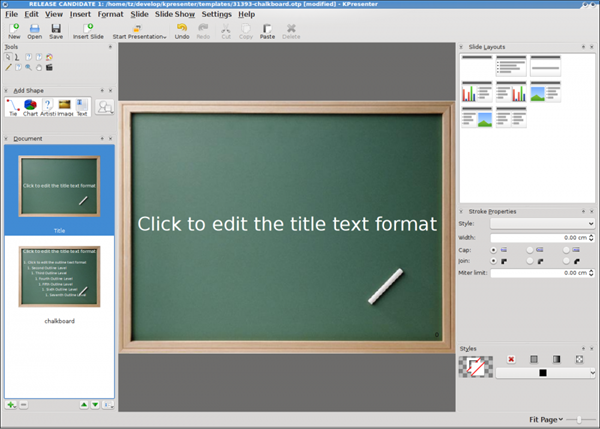
- Kexi – A visual database management front-end, similar to Microsoft Access and with limited compatibility to Access’ file format.
Creativity Applications
- Karbon - A vector drawing application.
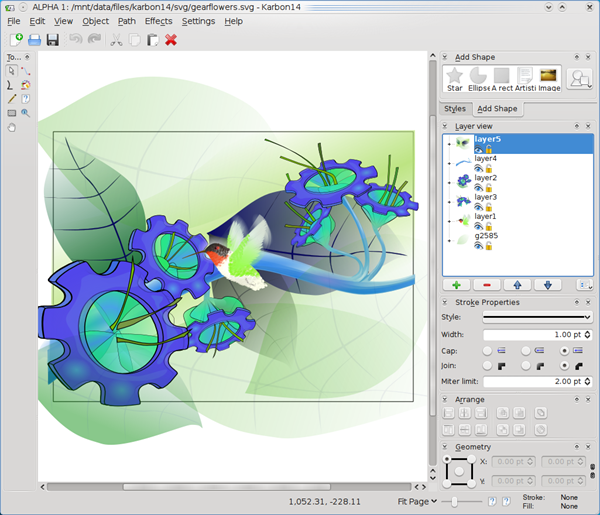
- Krita - A layered pixel image manipulation application
- Flow - A easy to use diagramming and flowcharting application with tight integration to the other Calligra applications. It enables you to create network diagrams, organisation charts, flowcharts and more.
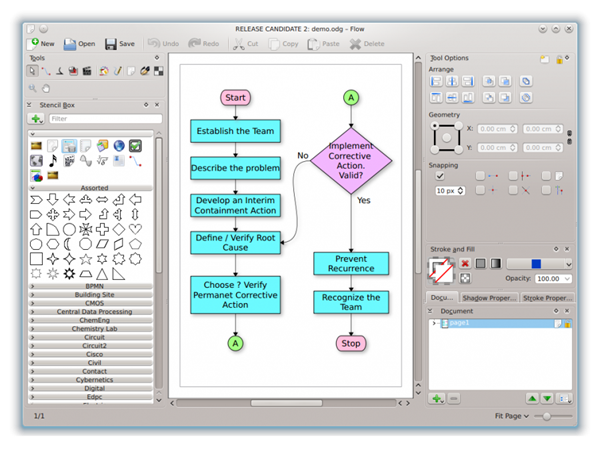
Management Application
- Plan - A project management application that can create Gantt charts.
- Braindump - A notetaking and mindmapping application to dump and organize the content of your brain (ideas, drawings, images, texts…) to your computer.

Comments
Post a Comment