Zapier, a service that enables users to automate tasks between different online services, something similar to IFTTT, has launched an API Status Board that lets developers who rely on APIs of various web applications to monitor the uptime and downtime of more than 170 web APIs from a single page. The API Status Board shows the current status of all APIs as well as the status history of last seven days. The Status Board can also send alerts to users in the event of service disruption via email, Gtalk, SMS and a few other ways, but that is a paid service. But you can keep yourself abreast of the status of these services via RSS, which is delivered free.
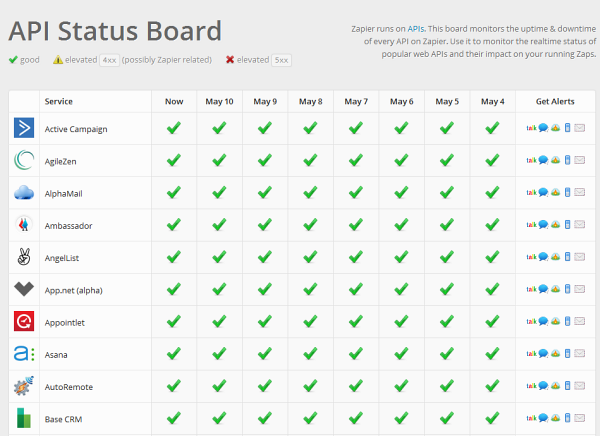
How does it work?
It's simple: we track the HTTP status codes for each request made in the course of normal business. 2xx is a signal that everything is green, 4xx is a signal that something didn't work (usually this is due to user configuration, but sudden, widespread elevations could signify newly shipped bugs) and 5xx is a signal that there is an outage proper.
With all that data on hand, it's simple to compare "successes" to each class of "failures" and look for abnormalities in that pattern. If there are any, they are recorded and displayed for all to see on the status board.
In the heat of the moment there isn't always a ton of data on hand, so we always go back and clarify why exactly there were issues with a short explanation of the causes and we'll even link the service providers outage report when it becomes available.
Because it requires a bit of historic information for an adequate sample (and there is no need to introduce false alarms), the dashboard runs on a delay of about ~5-10 minutes. Bigger, more widespread outages will be reported quicker than minor issues.
Supported web APIs include the following:
Active Campaign, AgileZen, AlphaMail, Ambassador, AngelList, App.net (alpha), Appointlet, Asana, AutoRemote, Base, CRM, Basecamp, Basecamp Classic, Batchbook, Beanstalk, Better Voicemail, Bigcommerce, Box, Buffer, Call Tracking Metrics, Calldrip, CallRail, Campaign Monitor, Campayn, Campfire, Capsule CRM, Catchwind SMS, Cerb, Chargify, Chatter, CheddarGetter, Clevertim, CRM, Close.io, Constant Contact, Datadog, DataSift, Deputy, Desk, Dialogue.net SMS, Displet RETS/IDX, Ducksboard, Dwolla, EmailDirect, Emma, EnvoyRelate, Esponce, Eve Online, Eventbrite, Everytime, Facebook, Findmyshift, Flowdock, FluidSurveys, Formdesk, Formitize, Formstack, Foursquare, Freckle, FreeAgent, Freshbooks, Geckoboard, Genoo, GetResponse, GitHub, Google Calendar, Google Contacts, Google Docs, Google Drive, Google Tasks, GoToWebinar, Hall, Harvest, Help Scout, Highrise, Hipchat, Hoiio, HubSpot, Infusionsoft, InstantCustomer, Jira, JotForm, KanbanTool, KickoffLabs, LeanKit, Leftronic, LessAccounting, Lighthouse, LinkedIn, Liquid Planner, Lockitron, MailChimp, Mailgun, Mailigen, Mandrill, Mavenlink, Message Bus, MobileWorks, Mobyt SMS, MyPhoneRoom, New Relic, Newsinapp, Nimble, Noti, Notify My Android, Notifyr, Push, Nozbe, Nutshell CRM, OnePage CRM, OpsGenie, Osmosis, Papyrs, Paymill, pbSmartConnections, Pingdom, Pipedrive, Pivotal Tracker, Podio, Prefinery, ProdPad, Pushover, Pushwoosh, QuickBase, Quickbooks, Raven Tools, Recurly, RelateIQ, RJMetrics, Ronin, Run my Accounts, Salesforce, Samanage, Sazneo, Semantria, Sendgrid, SendHub, Sendicate, Shopify, Sirportly, SkyDrive, Solve360, Sprintly, StatusCake, StockTwits, Streak, Stride, Stripe, SugarCRM, TalentLMS, TaskRabbit, Teambox, TeamworkPM, TelAPI, Tender Support, Toggl, Totango, Trello, TriggerApp, Twilio, Unbounce, Unleashed Software, UserVoice, Vision Helpdesk, Vouchfor!, WebMerge, Week Plan, Wired Marketing, Wufoo, Xero, Yammer, YouTube, Zendesk, and Zoho CRM.
You may notice some popular web APIs are missing, the most noticeable among them are Dropbox, Bing search, eBay, Flickr, Instagram, Paypal, Tumblr, SoundCloud, Twitter, Vimeo, Wikipedia and maybe many dozen others.
If these services are essential for you, then you will find their API uptime status on another uptime monitoring tool – API Status by Nimsoft. Like API Status Board by Zapier, Nimsoft’s API Status displays near-real-time status of 46 public APIs along with a history of past 7 days.
Although API Status is working, it has not been updated for a long time. This is evident from several obsolete APIs that still show on the board like the Digg API and Google Buzz API, both of which are discontinued. Many APIs are also seen as unavailable when they are very much functioning, indicating that the API has changed but has not been updated on the uptime board.
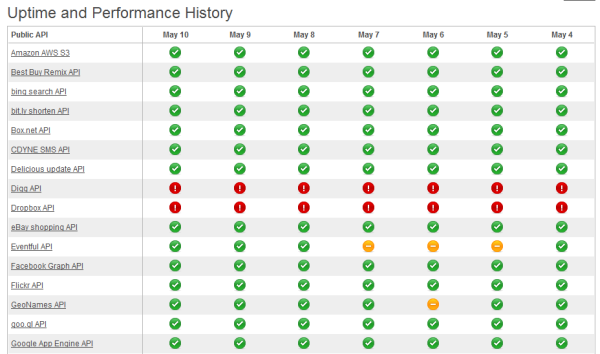

Comments
Post a Comment