Google Earth, in collaboration with the U.S. Geological Survey (USGS), NASA and TIME, has unveiled a new project called Timelapse that lets you visualize how different parts of the earth have changed during the past 28 years. Using high resolution satellite imagery of the Earth, Google has created an interactive, time-lapse animation that progress year-by-year, showing exactly how the Earth’s surface has changed in key areas like the Amazon Rain Forest, booming metropolitan areas of Las Vegas and Dubai, and the sad disappearance of water bodies like the Aral Sea.
The images were collected as part of an ongoing joint mission between the USGS and NASA called Landsat. Their satellites have been observing earth from space since the 1970s sending images back to Earth where they were archived at USGS. Google joined in in 2009, to make this historic archive of earth imagery available online.
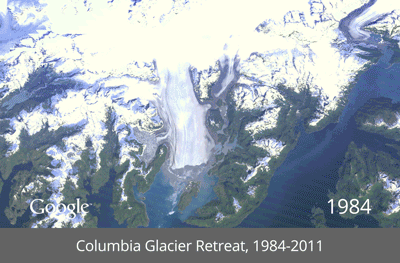

Using Google Earth Engine technology, they sifted through 2,068,467 images totaling 909 terabytes of data to find the highest-quality images, like those without clouds, for every year since 1984 and for every spot on Earth. They then compiled these into enormous planetary images, 1.78 terapixels each, one for each year.
Then with the help of CREATE Lab at Carnegie Mellon University, they converted these annual Earth images into a seamless, browsable HTML5 animation which you can check out at the Timelapse website. You can pause the animation and zoom into the image to get a better look, or move the slider forward or back at your own pace.
[via Google Latlong blog]

Comments
Post a Comment