Smart stock traders are increasingly using mobile phones to carry out most stock exchange transactions these days. In the recent past it has also come to notice that stock traders prefer handheld devices over personal computers due to the convenience it offers. They are versatile and easy to carry and let you make transactions even while traveling. They are almost an office away from office.
The advent of Android OS for mobile and the vast base of apps for Android are further driving stock traders toward it in a big way. Sensing these developments, stock broking firms all over the world have developed apps that can carry out most transactions transparently and in a fraction of time that it takes normally. However, the apps from stock broking firms are specific to their company, and some of them lack features that typical traders may want in them.

Not a day goes without a new Android app being launched, and more so for stock trading. Not all trading apps will fit every user needs – most are specific for a particular purpose and before you install them, you will have to assess their utility in detail.
Here are 7 top notch Android Apps that smart traders use to successfully trade in company stocks. You are welcome to try them. They help to save time and arrive at smart decisions. Your success in stock trading depends on timely actions, and these apps will help you achieve your goals.
Stocks – Realtime Stock Quotes
Realtime stock quotes is an integral part of taking any major decision to buy or sell stock options and that is what Realtime Stock Quotes Android app does by streaming information straight to your mobile phone. It synchronizes with Google Finance and helps you by giving instant access to charts with information on the latest news and company performance.



Since the app syncs with Google Finance, your data remains safe and you can access it anytime anywhere. The other advantages are you can scroll and switch portfolios instantly, get instant stock details and get access to stock performance details. It supports stock operations in the US, UK, Canada and Hong Kong.
E*Trade Mobile
E*Trade Mobile works well for traders who want instant quotes through streaming sources. Users can order buy and sell operations instantly and manage their accounts as well.


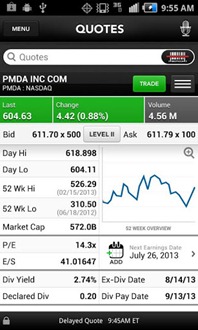
Features include streaming quotes, place instant buy/sell orders, simple to complex trading options, and mutual funds; all by just tapping a few keys. You can setup preferred accounts to help place orders in seconds. If you have an open order, you can also check the current status instantly. The app is also capable of tracking market changes, researching, managing cash, and for watching trade related videos aired on CNBC.
Google Finance
Google Finance is an ideal Android App for getting streaming quotes on stocks traded across different stock exchanges worldwide. If you have a Google Finance portfolio you can synchronize it and get access to your data anywhere where you have internet connectivity. The other benefits of the app include instant access to stock prices, charts and analysis. You will also be able to access the latest stock performance details. The app also has a very helpful interface.
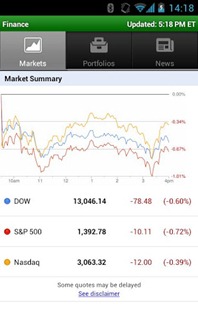
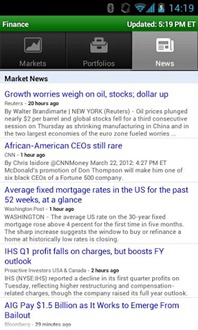
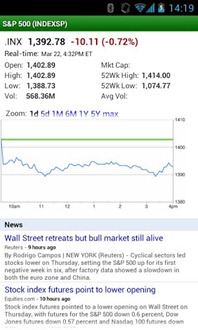
Google Finance is one of the most highly rated apps in the finance apps market. It has been positively reviewed by many users with a high number of people giving it a 5-star review in Google Play.
Stock Quote
Stock Quote is a feature-rich Android App. It is perfect for both pre-market quotes, after hour and for getting real time streaming information on stock prices. When you install it in your Android mobile phone you will be able to access technical charts, and be able to track prices across different stocks, get a list of stock options for trading, and get access to indexes overviews, funds, news and other information.



You can also use the included widgets for stocks, portfolio, commodity features and many others. Stock Quote is rated 4.2 (average of all those who reviewed the app) on a scale of 5 at Google Play. Approximately 50% of those who reviewed the app rated it 5-star.
Stock Ticker Widget
This is a widget that will help you create a portfolio of stocks you monitor and trade frequently. You can include it in your home screen. Once installed you will be able to control your portfolio from the home screen itself and keep track of price changes, and get instant quotes. You will particularly love the eye-catching look of the interface with its brilliant display and colors.


Stock Ticker Widget is customizable and compatible with many devices, including Android run devices and tablets. The widget can be upgraded once you are comfortable with using its features. Stock Ticker is a must-have widget for serious stock traders. It is rated 5.0 in Google Play by users, and is also free to use.
Ministocks – Stocks Widget
Ministocks – Stocks Widget is perfect for those who want a simple resource for stock trading. Though simple to use, the widget offers many powerful features not found in widgets of this class. You can choose between 4 different widget sizes. You can also add unlimited widgets to your Android phone. Other notable features are stock symbol searches, price change information on day-to-day basis, profit and loss accounting based on current prices, alerts for high/low price during trading and foreign exchange value information. This widget is also customizable, and can be scheduled.


Stock Alert
Stock Alert is yet another stock trading Android App that is simple to use yet powerful enough to give you instant information on changes in stock prices. Once installed on your Android phone you will be able to get information on stock prices and currencies from across different stock exchanges worldwide. You can set it to send you alerts based on a threshold limit. Features include multiple widgets and a commodities tab.


It is generally advised that you read the permissions part of the apps before you install them on your mobile phones, especially those relating to privacy issues. You must understand that apps constantly send out information about you to give you updated information.
Photo credit: Stock Market on Smartphone from BigStockPhoto
This post is contributed by Kathryn Smith, a tech and entertainment blogger, who works for a reputed online publication. She also identifies various distance learning options in order to help the younger generation fulfill their career goals and dreams.

Comments
Post a Comment