Just think of a topic you like – popular or unpopular, obscure or weird, cheerful or morbid – and chances are that you will find a subreddit that caters to it. On Reddit, there is a subreddit for every topic, and this is not an exaggeration. Reddit has millions of active users who have put together more than 248,000 different subreddits (a conservative estimate, as of August 2013) on every subject known to humans and everything under the sun and beyond. But finding subreddits that interest you is tough. Truth be told, Reddit is a mess and with so many subreddits finding the right one is like looking for a pin on a haystack, at night. So how does one discover great subreddits to follow?
Finding Subreddits on Reddit
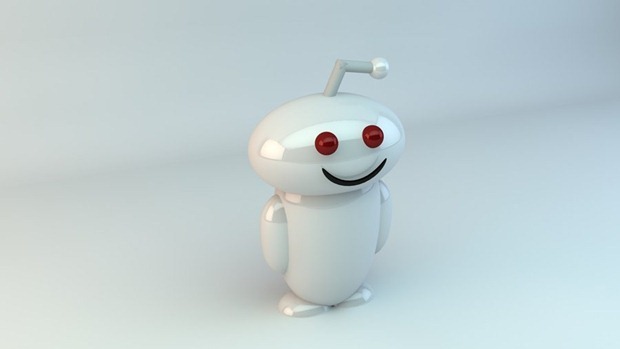
The official Subreddits page on reddit.com is a good place to start, even though it might not be the very best place to discover subreddits, but it is the most complete and comprehensive. The page aggregates all of the current subreddits that you have subscribed to including those that you haven’t, offering you suggestions to try out some of the most popular subreddits. There is a search field at the top of the page which you can use to find subreddits based on keywords.
Everyday new subreddits are added to Reddit. To keep track of them, you can subscribe to /r/newreddits. Aside from subscribing to this subreddit, checkout the whole page and sections like Rising, Top and Controversial to checkout what is currently being featured or what was featured previously on /r/newreddits.
Finding Subreddits Using Third Party Sites
Metareddit is one of the best subreddit tracker website that aggregates almost all subreddits in existence, both active and dead. You can browse them by name and tags, or by content such as media and adult. You can also search subreddits by keyword or browse them by logo.
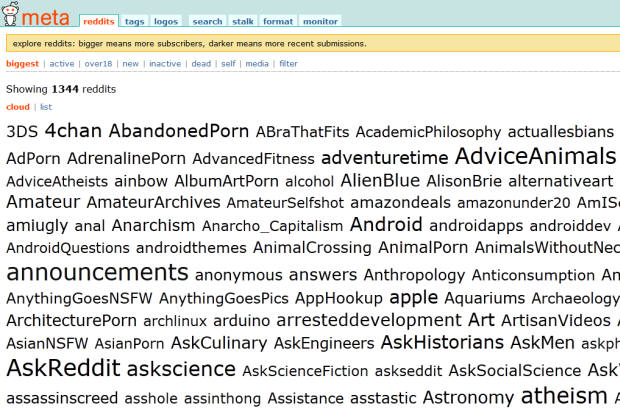
Metareddit also includes a monitoring feature, which is basically the equivalent of a service such as Google Alerts. You can search for a keyword and it will return the most recent Reddit posts and comments containing the searched keyword.
SubReddit Finder displays a huge cloud of keywords arranged alphabetically and highlighted by popularity. Clicking on a keyword takes you to another page that drills down that category into sub-categories. From there, you will be taken directly to the subreddits in question.
At the top of the page, there are links to sections like "What Reddits are hot", "Fastest rising Subreddits", “Fastest Falling Subreddit” "Most Active Subreddits" and so on.
Subreddits has a collection of some 3000 subreddits, which are categorized into topics such as science, programming, art, technology, culture etc. Each category has multiple subreddits. You can also view them as cloud of keywords or lists.
Redditlist categories subreddits into three columns –1st by most Recent Activity, 2nd by number of Subscribers and 3rd by fastest growth in the last 24 hours. NSFW subreddits are listed on a separate page and also categorized into three columns.
Statit lists subreddits by total number of subscribers, average users online for the last 24 hours and subscriber growth for the last 7 days. An interesting feature of this site is the “Subreddit Time Machine” that lets you view the main page of any subreddit as it was on any past date, going all the way to 2005. Say, you want to see what stories were in the front page of the /r/technology subreddit on January 1, 2012, just select the date and hit go.
Know any other good resource for subreddits? Share with us.

thanks
ReplyDelete