Different Android devices behave differently, which is why Android emulators are a great thing for developers, because it gives them an opportunity to develop applications without having a real Android device. A basic Android emulator is included with every copy of Android SDK. But using the default Android emulator is not a very pleasurable experience.
Genymotion is an alternative, cross-platform Android emulator based on the open-source project AndroVM. It runs on all major platforms - Windows, Linux and Mac. Because it is so easy to use, Genymotion can be used by anyone and not just developers to test drive new Android apps or to see how the latest mobile operating system from Google fares.

Genymotion uses VirtualBox to run pre-configured images of virtual devices with or without Google Apps (Play Store, etc.). Virtual devices are based on a real devices such as Nexus 7, Nexus S, Nexus One Jelly Bean, WXGA Tablet, WSVGA Tablet, and more. Windows users do not need to separately download VirtualBox as it is included with Genymotion.
To download Genymotion, open this page and register an account on their website. After the registration is completed, you can download the software. Registration is necessary as you will require to sign in to your account when you launch Genymotion on the desktop.
Once you have signed in to your Genymotion account from the desktop via the Genymotion software, select a virtual device image to download. When the download completes, you will be asked to connect to ADB (from Android SDK) for various purposes like copying a file to VM, installing apps, debugging, etc. This step is optional.
Now load the virtual device and play around with your mouse.
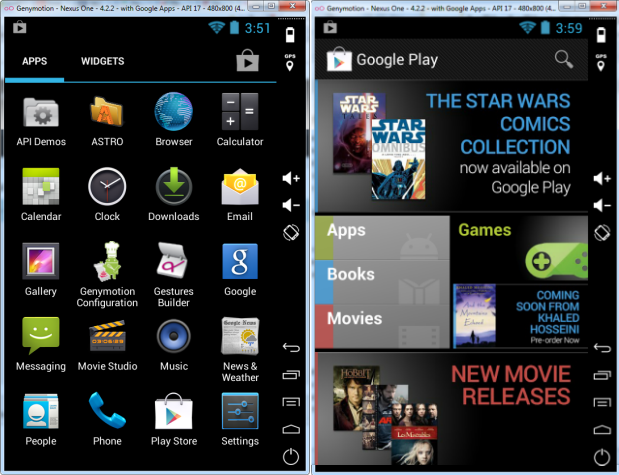
Features
- Large number of pre-configured virtual images. (Galaxy Nexus with Android 4.1.1 and 4.2.2, Nexus 7 with Android 4.1.1 and 4.2.2, Galaxy S4 / HTC One / Xperia Z with Android 4.2.2, Nexus One and Nexus S with Android 4.2.2 or 4.1.1, as well as some generic images for WXGA 10.1'' tablets and WSVGA 7.0'' tablets with both Android 4.1.1 and 4.2.2.)
- Connects to internet with using the host connection, but emulates it as a WiFi connection.
- Emulates GPS with configurable coordinates, and battery with configurable battery levels
- Emulates accelerometer with the ability to rotate device.
- Right click + Move up: Tilt forth;
- Right click + Move down: Tilt back;
- Shift + Right click + Move left: Rotate Left;
- Shift + Right click + Move right: Rotate Right.
- Supports OpenGL hardware acceleration, multiscreen, full screen display
- Comes with Google Play and Google Maps installed
- Supports multi touch gestures such as zoom. (Right click + Left/Right arrow key)
- Supports ADB
Genymotion is free to use and will continue to be so with many advanced features but there also will be paid versions in the future.
via Webupd8

Comments
Post a Comment