1. Drowning Simulator: This is an interactive life jacket-awareness website that lets you “experience” drowning. The French website puts you in the shoes of a dude who gets knocked out of the yacht and into the sea. Once you’re in the water, you have to use your mouse to scroll without stopping in order to stay afloat. Eventually, when your finger starts to ache and your scrolling slows down or stops, you sink and die. The game ends with a simple message: “At sea, you tire faster than you think. Whenever you go out to sea, wear your life jacket.”
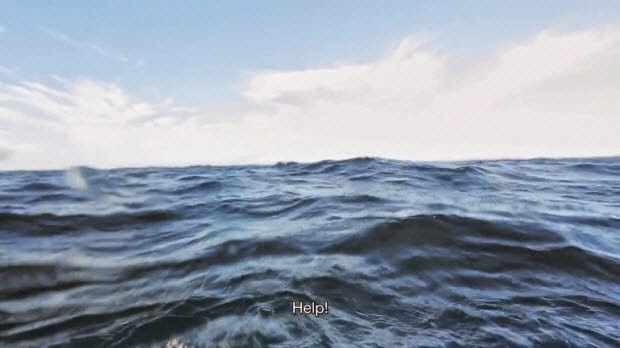
2. SHRTURL: A prank URL shortening service that lets you edit headings and text, and replace images on a webpage and share the edited page with your friends to fool them.
3. Forgotify: There are 4 million songs on Spotify that have never been played even once. Forgotify lets you listen to those songs.
4. Downworthy is a Chrome plugin that turns hyperbolic, click-bait headlines that websites use into sarcastic, and much more realistic, semantic equivalents. For instance:
- “This is awesome” becomes “this is probably slightly less boring than working.”
- "Literally" becomes "figuratively"
- "Will blow your mind" becomes "might perhaps mildly entertain you for a moment"
- "Incredible" becomes "Painfully Ordinary"
- "You Won't Believe" becomes "In All Likelihood, You'll Believe"
- "One Weird Trick" becomes "One Piece of Completely Anecdotal Horseshit"
and so on.
5. CAPTCHA Tweet is an application which lets users post tweets in a CAPTCHA form.
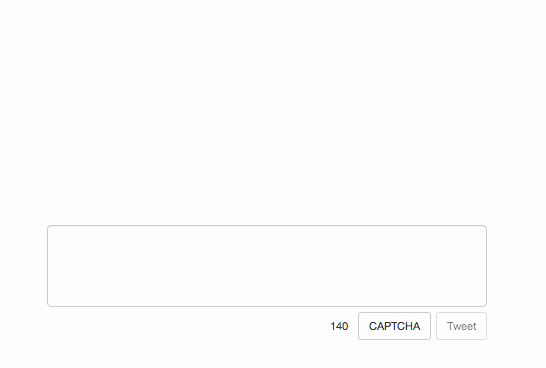
6. GIFFFF.fr turns YouTube videos into animated GIFs.
7. How good is your vocabulary? A 4-minute test where you have to answer just “Yes” or “No” to words you recognize on the screen. Beware, the test occasionally throws up made-up words that don’t exist but sound legitimate, so if you thought you can beat the test by saying yes to all, then you are wrong. If you say “yes” to non-words, you are heavily penalized.
8. TL;DR Wikipedia is a Tumblr blog that describes any topic in a single witty sentence. Here are some great examples:
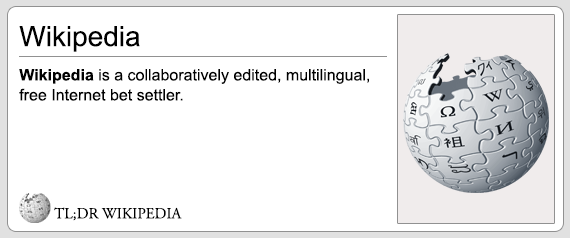
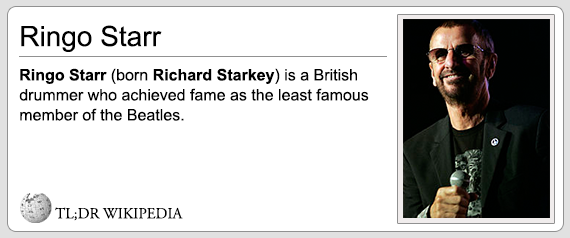
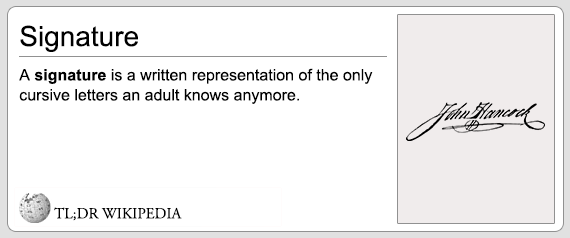
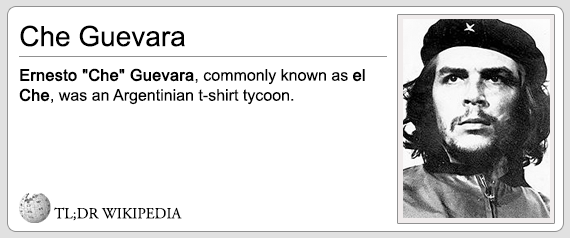
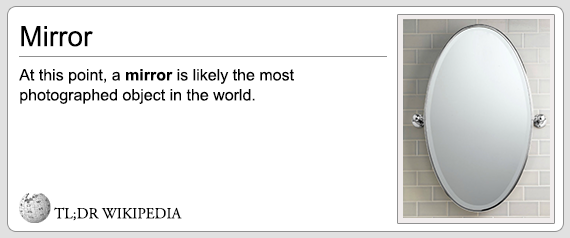
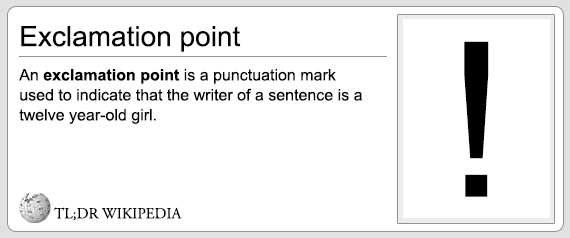
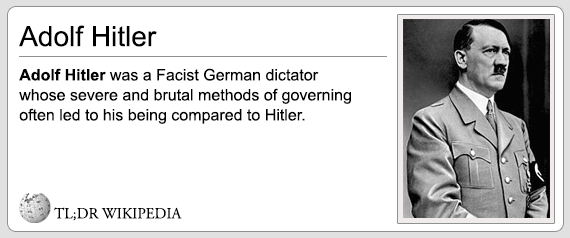
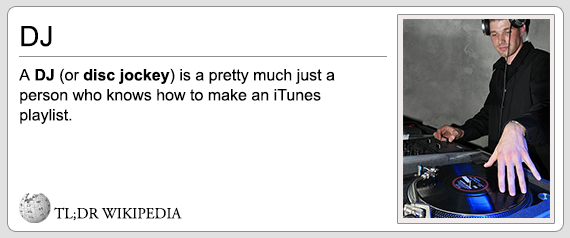
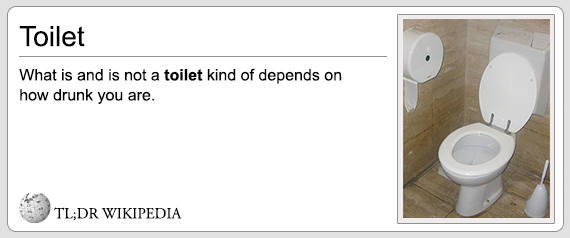
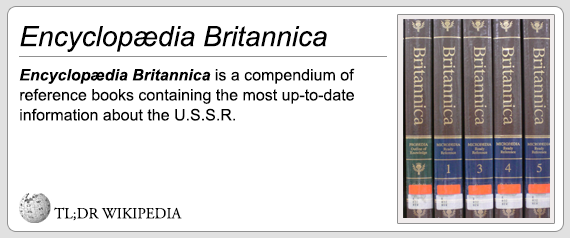
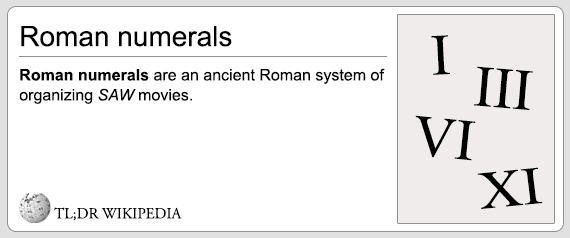
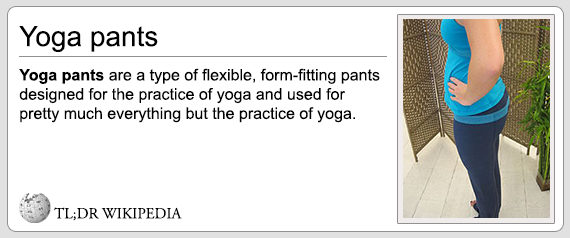
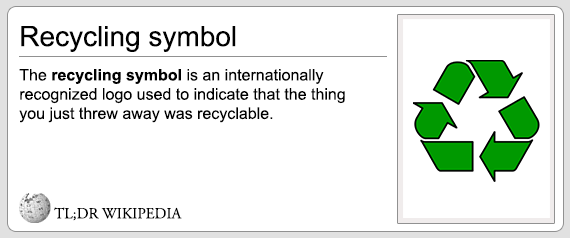
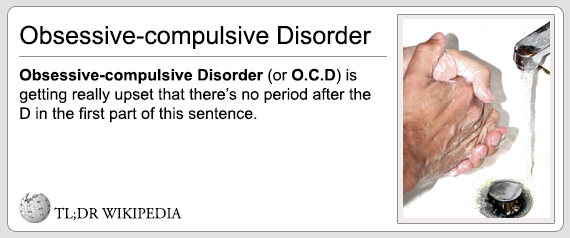

nice finds Thanks
ReplyDelete