itcher is an entertainment app that can recommend your next favorite movie based on your personal taste in films. It uses an algorithm to analyze your movie ratings and generate new recommendations, just for you.
It really is an essential for any movie lover. You can find it on the Android and iOS app store and it’s ready to download now.
Here’s how you can find your next favorite movie in less than 50 seconds…
1. Pick a Category
We’re looking at movies in particular, but the itcher app also has a books, music and games category. They currently have over 3,851,558 titles in total and they’re always adding to their database.

2. Rate
Once you’re in the movies category you can scroll through and rate any movies you’ve seen, whether you liked them or not.
Here’s a quick overview of itcher’s rating system:.

The more you rate the better your recommendations get, so it’s important to let itcher know what you like as much as what you don’t like. And if you want to unrate a title, simply click on the selected number of lightbulbs again.
Here are the different ways you can find movies to rate:
- Navigate to Search > Movies and scroll from there
- Select a subcategory in Search > Movies (eg, Top Rated, Most Popular, Coming Soon)
- Select a subcategory in Search > Movies by Genre (eg, Adventure, Comedy, Horror)
- Use the search bar in the top right hand corner to find specific films
Top tip: follow other users with a high similarity match to discover more of what you like.
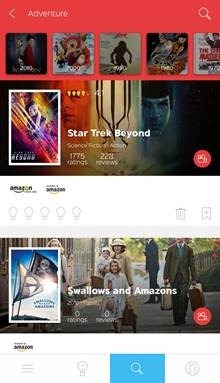
3. Get Your Recommendations
itcher’s community powered engine links you to like minded people to determine what you may like to watch next. This means your recommendations are all personally tailored to suit your taste. You can see who has powered your recommendation by looking on the right hand side of the title.

Bonus Feature: create lists and organize all your titles as you wish (eg. according to genre, feeling, rating, etc).

4. Easy Access
One of the best things about itcher is they know you don’t want to spend forever searching for the film online to figure out where it’s available. That’s why they’ve made it really simple:
- Find a movie you like
- Hit the Shop tab
- Select one of the streaming services to watch

With tons of titles being released every year, itcher saves time and frustration to all of its users.
Find itcher here.
This post was contributed by Itcher

Comments
Post a Comment