WinUtilities Pro is yet another commercial system cleaning/tweaking application for Windows that is currently up for grabs. This application is a comprehensive suite of tools that help you optimize your system performance, remove unneeded files and delete internet tracks. Additionally, WinUtilities Pro has a startup manager, secure file deletion, Application Protect, Parent Control and Monitoring, Files Tools and more.
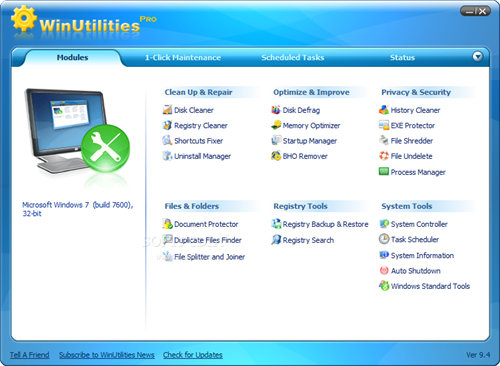
Key Features
- Disk Cleaner - Cleans disks from information that clogs your system and reduces the performance of your computer.
- Registry Cleaner - Scans the Windows registry and finds incorrect or obsolete information in the Windows Registry.
- Startup Cleaner - Helps you to easily manage program execution at windows startup.
- History Cleaner - Erases all traces of activity on your computer, save spaces and protect your privacy.
- File Splitter - Splits any type of file into smaller pieces and rejoin them to the original file.
- File Shredder - Erases files and make sure that no data thief can get his hands on your sensitive data.
- EXE Protector - Protects any Windows executable file with a secure password.
- Memory Optimizer - Optimizes the Memory Management of Windows. No special configuration is needed, Memory Optimizer will auto configure itself.
- Duplicate Files Finder - Helps you to free disk space by finding and removing duplicate files from your system.
- Shortcuts Fixer - Provides you with an easy way to address the invalid shortcuts and reports back to you so that you can remove it from your system.
- Process Manager - Allows you to check your system's performance and manage the running processes.
- Uninstall Manager - Manages the programs installed on your system and uninstall unneeded software.
- System Information - Shows you the detailed information for your computer hardware and software.
- Registry Backup&Restore - Back up and restore the Windows Registry.
- Registry Search - Searchs the Windows Registry by a specific wildcard. then you can delete or export them.
- BHO Remover - Manages the BHOs that are currently installed.
- Auto Shutdown - Schedules your computer for log off, stand by, hibernate, or shutdown at a specific time.
- Windows Tools - Provides you an easy way to launch the utilities build in Windows.
- System Control - Organizes and manage your Windows Settings
- Task Scheduler - Configures the cleaning tasks that take place automatically.
How to get the full version
The full version of the software which is worth $50 is available for download at Softpedia. After you finish installing WinUtilities Pro, register the application using the following credentials:
regname: Softpedia User
regcode: C1H0L9-20CC-321B-36F7-4117-W6Y1L3

Comments
Post a Comment