Mz 7 Optimizer is a free, complete system optimization suite for Windows 7, and quite possibly the only optimization/customization tool you will ever need. The number of tweaks and hidden Windows settings that this tool brings out in the open is staggering. Most of these settings are, of course, available from various places in Windows, but it’s good to have all of them at one place.
Despite the ridiculous number of tools and tweaks, Mz 7 Optimizer’s interface is well laid out. Optimization tweaks are grouped under various categories and available for selection on the left. Clicking on a category reveals the contents in the main window, which are further grouped under sub-categories. These are arranged as tabs on the top.
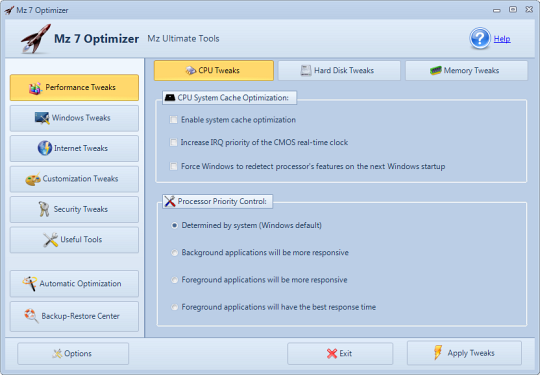
Here is the complete list of tweaks available in Mz 7 Optimizer.
Performance Tweaks
CPU Tweaks
- Enable system cache optimization. Enabling this tweak, can automatically optimize Windows 7 system cache in relation to the L2 cache of your CPU.
- Increase IRQ priority of the CMOS real-time clock
- Force Windows to redetect processor's features on the next Windows startup
- Processor Priority Control. This tweak can be used to force Windows to optimize CPU usage for applications or background tasks.
Hard Disk Tweaks
- Disable NTFS 'Last Access Update Stamp' to speed up disk operations. Windows file system will not record the last time a file was accessed, anymore.
- Disable 8.3 filename creation: If you don't use 16 Bit applications, turning off this check box can speed up file system operations
- Increase NTFS memory usage. This setting raises the limit of paged pool memory.
- Disable NTFS drive encryption.
- Disable compression on NTFS volumes
- Disable NTFS Paging File encryption
- Always keep Windows 7 kernel in memory and never page it to disk
- Reserve a large space for the Master File Table (MFT). This will help you to minimize fragmentation to this file.
Memory Tweaks
- Unload unused dlls from memory when not in use
- Run 16-bit applications in a separated virtual machine (WDM). This option forces every 16-bit application to run in its own process
- Enable file system cache memory optimizations. Mz 7 Optimizer can optimize the Windows 7 file system cache in relation to the installed amount of RAM.
- Increase additional worker threads for the running processes.
- Optimize Memory Usage Allocation For. This tweak can be used to force Windows Vista, to optimize the memory usage for applications or system caching.
- Enable Windows Prefetch And Superfetch Technologies.
Windows Tweaks
Core System Tweaks
- Restart Desktop and Taskbar automatically after errors
- Optimize the hard disk(s) when they are idle
- Launch folder windows in a separate process
- Launch Desktop and Taskbar in a separate process
- Turn off program compatibility assistant
- Disable file caching for the Workstasion service
- Disable WMI event logging - Disable WMI events
StartUp Tweaks
- Enable boot defragmention
- Turn off the Windows startup sound
- Run startup scripts asynchronously
- Restore folder windows at startup
- Disable updating Group Policy during startup
- Disable auto-detection on IDE drives during startup
- Delay for check disk scan times at startup
Shutdown Tweaks
- Power off button action. This options specifies the start menu power off button action.
- Clear the system pagefile on system shutdown
- Automatically close non-responding applications
- Adjust time to wait when a program hangs
- Adjust time to wait before ending programs with errors
- Adjust time to wait for services to end before killing
Internet Tweaks
Network Tweaks
- Limit reserved bandwidth (Quality of Service)
- TCP (Transmission Control Program) window size
- Enable large TCP window (RWIN) support
- Enable CTCP as the default congestion control provider
- Disable windows scaling heuristics
- Enable DCA (Direct Cache Access)
- Enable NetDMA (TCPA)
- Optimize keep alive time
- Optimize DNS error caching
- Optimize host resolution priority
Internet Explorer Tweaks
- Disable page transitions
- Disable Clear Type fonts
- Disable smooth scrolling
- Disable automatic updates
- Place the menu above the taskbar
- Disable visual style controls
- Always show menus
- Maximum simultaneous downloads
Customization Tweaks
Taskbar Tweaks
- Enable flashing Taskbar buttons
- Make Taskbar icons smaller
- Disable Taskbar balloon tips
- Number of items in the Jump Lists
- Thumbnails preview display delay time
- Taskbar thumbnail live preview delay time
Windows Aero Tweaks
- Force enabling Windows Aero effects, by disabling hardware compatibility checking
- Disable Aero animations
- Disable Aero Snap
- Disable Aero Glass transparency
- Disable Aero Blur effect
- Enable elongated buttons
- Enable slow animations when pressing the 'Shift' key
- Number of displayed windows in Flip3D
- Windows border width
Security Tweaks
Network Security Tweaks
- Prevent administrative shares on cluster nodes
- Restrict anonymous user access
- Disable recent shares in network places
- Hide entire network from neighborhood network
- Hide the server's computer name from other computers in the domain
- Disallow users to connect remotely using Terminal Services
- Disable automatic discovery of media contents in shared network by Windows Media Player
Apart from those mentioned above, Mz 7 Optimizer features an automatic tweaker. When you are unsure which settings or tweaks to apply, open the automatic tweaker and choose between options like ‘achieve ultimate performance’ or ‘optimize for 2Mbps Internet connection’.
Since all these tweaks are basically registry tweaks, Mz 7 Optimizer offers an option to backup selected areas or the complete registry. You can restore the registry from the backup, if anything goes wrong. You can also schedule a backup plan for the registry which can come handy if you are in the habit of tinkering around it on a regular basis.

this one is a very powerful tool...to be used only by advanced users
ReplyDelete