Group Policy is a set of rules which control the working environment of user accounts and computer accounts. Group Policy provides the centralized management and configuration of operating systems, applications and users' permission of what they can and cannot do on a computer system. Group Policy is often used to restrict certain actions that may pose potential security risks, for example: to block access to the Task Manager, restrict access to certain folders, disable the downloading of executable files and so on.
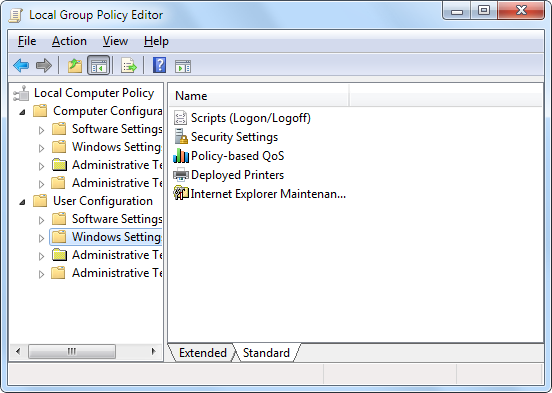
Group Policy Editor – the tool that is used to access Group Policy rules can be found only in Windows 7 Professional, Ultimate and Enterprise edition. If you are using Windows 7 Home, you will find that the editor has been disabled. Although there are many workarounds to this problem, not to mention – all Group Policy rules are also accessible through Windows registry, one user has compiled Group Policy Editor into a handy installer that can be installed on any Windows 7 machine that doesn’t have Group Policy Editor.
Simply download the installer and install it. You should have Group Policy Editor now on your Windows 7 Home computer. To access the editor, launch the Run dialog box and type gpedit.msc.

Comments
Post a Comment