Why will anyone want to read books on email? This is the first question most people will ask themselves when they are told about DailyLit. They know this, and so they have a nice explanation:
We spend hours each day reading email but could not find the time to read a book. Now the books come to us by email. Problem solved.
DailyLit brings books right into your inbox in convenient small messages that take less than 5 minutes to read. Each book has a fixed number of installments (shown in the preview) that would be sent to you via email. You begin by selecting a book and then choosing how frequently you want the installments to be mailed to you, and then subscribe to it. If you want to read more than one installments at the same time you can choose to receive up to 4 installments per mail. You can even request the next installments to be sent immediately if you have finished reading your current installments and want to read more. In other words, the frequency and the length of the mails received is adjustable. The number of installments depend upon the length of the book. Leo Tolstoy's War and Peace has 675 installments while some smaller books have less than 10.
DailyLit's book collections has both public domain books which are free to read and copyrighted books which require you to pay. The copyrighted ones send you some free installments before you are required to pay to receive the rest of the installments. The prices are cheap. Besides, John Ruskin once said, "If a book is worth reading, it is worth buying." So don't worry about the price and start reviving the lost art of reading.

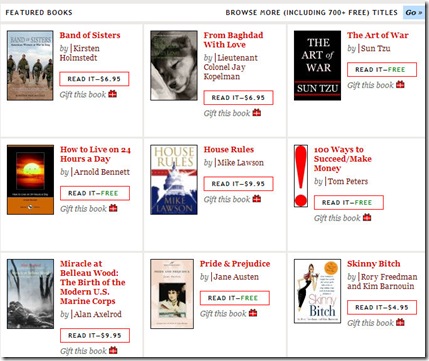
Comments
Post a Comment