Facebook’s current layout, the so called Timeline, features a prominent, large cover photo that some people are using in a lot of different creative ways. Timeline is also available for Facebook Pages that people can use to promote their website or business or event. Although you can change the cover photo as often as you like, it’s meant to be static – something which you design and leave it for at least a few weeks or months like a redesigned website. However, there are times when you may want to change the cover photo frequently and periodically to match event dates or some special promotion that you are running or plan to run. So, here is how you can do that.
Note: This is only for Facebook Pages not your personal Facebook profile.
PageCovery
PageCovery allows users to schedule their cover photo thus making it easy for brands, agencies and publishers to schedule cover photo changes at different intervals of the day, week or month. For instance, restaurants can promote special preparation via cover photos at different intervals of the day like lunch and dinner. Brands with different products can rotate images of their products on the cover photo by hour or day.
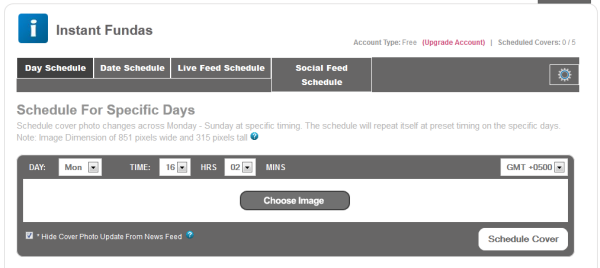
PageCovery has 4 types of scheduler – Day, Date, Live Feed and Social Feed.
Day Scheduler allows users to schedule cover photo changes by day of the week at specific timing. The schedule will repeat itself at preset timing on the specific days. This is perfect for brands running repeat promotions at specific timing of each day.
Date Scheduler allows users to schedule cover photo changes at specific dates and timing. The schedule will run once and remove itself upon completion. This is useful for scheduling important events and promotions in advance and ensure that the cover photo is changed at the correct day and time even when you are not around.
Live Feed Scheduler allows users to display live image feed directly onto Facebook cover photo which changes automatically at every minute interval. Perfect for streaming real-time images via cover photo.
Finally, Social Feed Scheduler allows users to display the most recent image of your Pinterest or Instagram account onto Facebook cover photo automatically.
On free accounts only the Day Scheduler is available, and the number of schedules is limited to 5 which isn’t enough to cover the entire week. But if you are willing to shell out some 30 odd dollars every month, you can try out all the different schedulers. Now I agree, PageCovery is a novel application but $30/month is expensive. And that’s for PER PAGE. If you have, say, three Facebook Page, the cost increases by a factor of three, and that’s ridiculous.
Cover Live!
Cover Live is another new application that enables brands and agencies to automatically update their Facebook cover photo without having to do it manually.
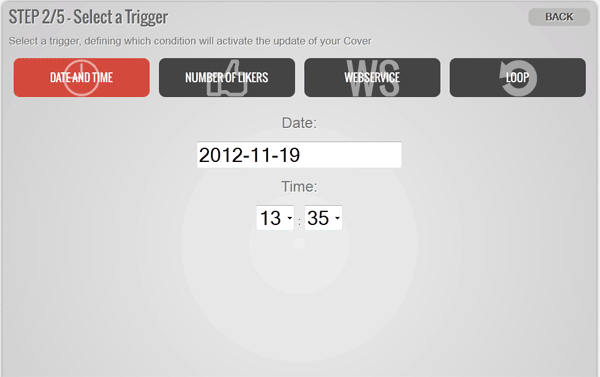
Cover Live lets you change cover photo on a specific date and time. Free accounts are limited to 5 changes per month and all cover images carry a watermark. Unfortunately, you cannot set a schedule that repeats every week or month.
But there are other triggers available, like you can change the cover photo as soon as your page receives a certain number of likes, so that you can present a thank you note or a celebratory image. Another way to trigger a change is to use an externally hosted JSON or XML file. Cover Live will look for a certain key and value which you have to define, and as soon as the conditions meet, it will update the cover image. You can set how often Cover Live will check for these triggers. The default value is 15 minutes but it can be as short as 1 minute.
Want to go premium? That will be only 100 Euros a month please, and yes, per Facebook Page.

There's an app for that!
ReplyDelete