Often when we uninstall a program we are presented with a dialog box that says "The following shared files are no longer used by any other program. Do you want to remove it?". Such messages are far too common.
The message warns us of dire consequences if the file is used by any other program. So what does an average user do? Take a safe route and let the file remain. In most cases this DLL file isn't used by any other program. Over time these unused DLL files accumulate and create a "DLL hell". Typical junk file cleaners won't touch these files since they are system and program specific files and don't fall under the definition of "junk files". Here are some tools that will help you search and remove unused DLL files.
1. DLL Orphans is a program that will scan your C drive (or Windows drive) for DLL files that has been orphaned by their parent program and are no longer used and list them. It also reports unused .INI files, .OCX files are other files no longer used by any program. The user can select from the list the files he wish to remove. DLL Orphans is a must have tool along with your junk file and registry cleaner.
2. AnalogX DLL Archive is a similar program that will search for unused DLL files and rather than delete those, allows the user to archive them. If you made a mistake and an archived file was indeed in use, you can restore it.
Unlike DLL Orphans, DLL Archive will scan the whole hard disk and there is no option to make it scan specific drives. This is a big drawback if you have a large hard drive, which is common these days, as it can take quite a while to complete scanning and most of the time it's scanning partitions that doesn't require any.
Between the two I would choose DLL Orphans.
Read More:
Driver Sweeper removes leftover after driver uninstall
WinXP Manager: The comprehensive Windows XP maintenance suite
9 places where you could lose hard disk space and how to regain it
Make your PC self cleaning with Belvedere

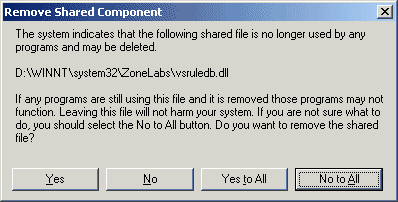
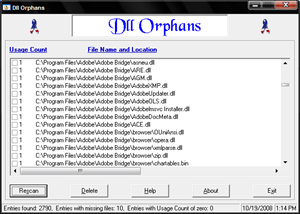
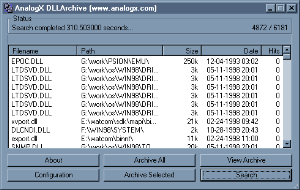
Thanks for this info - the archiver was a great (and safe) option to clean up the C drive on our server.
ReplyDeleteHello, I tried both softwares and used dll archive. Spent hours "deleting" found dlls (28000 if i understood everything). Then I understood that some dlls found were system dlls. When i tried to restore my system, it was impossible, no restore point were found although I created one before doing anything.
ReplyDeleteThis is why I don't recommand using these softwares unless you REALLY know what you are doing.