I know you are used to the mouse and clicking of buttons to run programs and tasks. So these tools aren’t for you. But if you are an IT administrator and regularly use the command prompt, then you will definitely appreciate these four utilities.
Tabbed command prompt alternatives
1. Console is an open source utility that brings some functionality improvements to the old Windows command prompt and at the same time boosts it’s appearance to make it more likeable. Among the enhanced usability tools multiple tabs and text editor-like text manipulation deserve mention. You can select text, copy-paste, access a context menu on right click, drag windows, rename tabs etc.
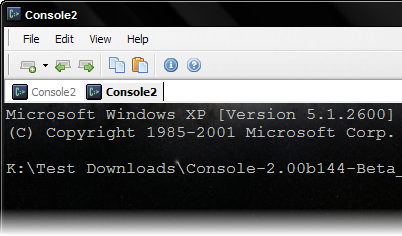
On the appearance side, you get different background types, alpha and color-key transparency, configurable font and different window styles. Console also supports keyboard hotkeys.
2. PowerCmd is slightly more advanced than Console. Here is a quick rundown of the important features of this tool.
- Main view can be split with specified layouts – grid, vertical, horizontal etc. Each view represents a tabbed control, which organize multiple command line windows with associated tabs. You can save and restore your command line sessions from last time.
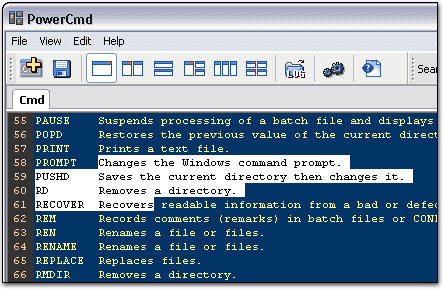
- PowerCmd has a feature called Outlining that places a number of lines into collapsible sections. By default, the command prompt output is displayed in its expanded state, and will be automatically collapsed if necessary.
- Supports standard generic text editing behavior. You can cut, copy and paste using the conventional Windows shortcuts, drag and drop text within PowerCmd.
- Allows you to use shortcut key to add a bookmark, and easily move between bookmarks.
- To help prevent loss of your work, PowerCmd allows you to save the output of consoles automatically. You are also provided with history logs.
- PowerCmd search toolbar puts a search box for consoles, making it easier than ever to find anything you want on a console.
- Display environment variables and change them from the watch window directly. From the header context menu, you can "Refresh" current variables, or save all environment variables and reload them later.
- Auto complete commands.
- Customizable appearance.
Non-tabbed command prompt alternatives
3. PowerShell is an advanced command prompt alternative from Microsoft, first released in 2006 and compatible with Windows XP, Vista, 7 and Windows Server 2003 and 2008. PowerShell is different than other command line tools. It’s centered around the concept of cmdlets (command lets), which are commands that manipulate objects to perform a single task.
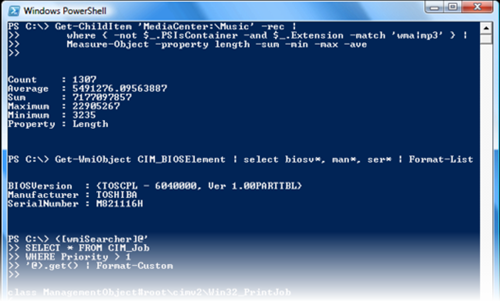
PowerShell integrates with the Microsoft .NET Framework and provides an environment to perform administrative tasks by execution of these cmdlets which are specialized .NET scripts to perform certain tasks. Cmdlets may be combined to perform more complex tasks.
4. Another very powerful command line tool for Windows is Cygwin. Cygwin is a Unix-like environment and command-line interface for Windows that provides native integration of Windows-based applications, data, and other system resources with applications, software tools, and data of the Unix-like environment. Thus it is possible to launch Windows applications from the Cygwin environment, as well as to use Cygwin tools and applications within the Windows operating context.
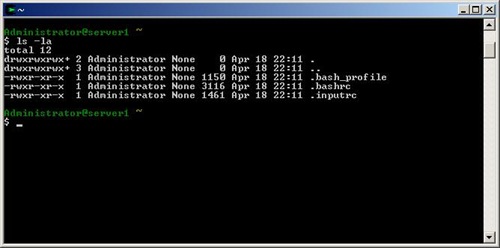
If you are not into scripting and advanced IT administration work, you will be better off with Console or PowerCmd. But if you want more power, then unleash the beast with PowerShell or Cygwin.

Microsoft Sucks !!!
ReplyDeleteThey arent do the job done right !
For instance Repairing Network, protecting crucial windows modules not to allow to change or cripled them, protecting windows folder/files (active).If they arent able to 100% ensure the windows protection built in(selfprotect)and/or also for MS App Soft including IE, why they simply do integrate buildin virtual environment for 3th party app/soft to run them in that environment ensuring win protection at the max. I have tried out some 3th party app for that purpose, but i'm not satisfied. This is something that must be done within OS ! Im using win 2k3 as workstation becose of stability and/or speed due to win XP, but still i get some problems network relaited !
whats wrong with you
ReplyDeletelol
ReplyDeletewot a twonk
ReplyDeletemmm...just think that if Microsoft sucks then why is it the most used...well don't know why? but hey his opinion
ReplyDeletetry a linux OS and see if you get the same errors.....
ReplyDeletechecked your router.
Take Command from JPSoft, including the free version TCC/LE
ReplyDeleteThere is another one:
ReplyDeletehttps://sourceforge.net/projects/windowsconsole/
I use FireCMD - a better alternative than all the four mentioned above.
ReplyDeleteFor weeks PowerCmd site is blocked by AVAST reporting virus.
ReplyDelete