The Ubuntu installation/Live DVD that is available for download is packed with tons of applications. But most user do not need the full DVD. They install only specific packages. A large number of Ubuntu users skip the server tools and development packages. Others might de-select Games or Administrator tools during installation depending on their use and requirements. This is true for not only Ubuntu but other Linux distributions as well. So why download the whole DVD?
Reconstructor is a web based service that allows anybody to create a customized Ubuntu or Debian Live CD by stripping all unused packages from it and adding only those that they intend to use. This is done before downloading the DVD and hence the download size is reduced. Customizations include selection of packages, window manager, boot logo image and text color, wallpaper, themes, icons, applications, and more.
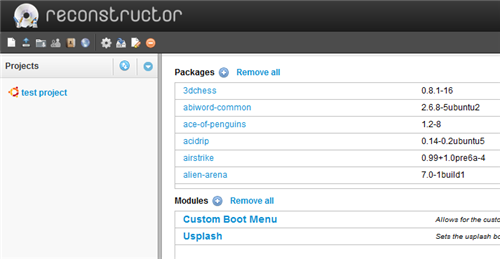
Ubuntu isn’t the first distribution who came up with this idea. Suse has been offering this facility through SUSE Studio for a while and so is Slax and NimbleX.
Unlike it’s counterparts,Reconstructor imposes certain charges for using their service. There are fees for building a project, storing on their servers, downloading etc. However, all accounts are credited with $5 and if a user uses that up the account is refilled with another $5 next month which makes Reconstructor practically free to use.
Users can create any number of projects they want as long as they have the balance to pay the fees.
Reconstructor allows creation of ISO image or a disk image. The disk image can be either live images (for USB drives), Qemu, Xen, or VMware images. Desktop environment viz Gnome, KDE, or a text only environment can be chosen for the custom DVD.
The project workspace features various sections: Packages, Modules, Members, Tags, Files, and Advanced.
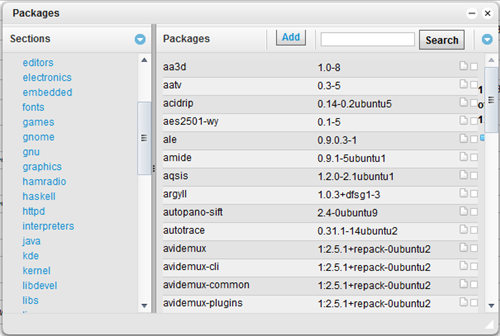
In the Packages section you can add extra applications to the distribution. You can choose packages from a list or search for packages by name. The Modules section allow customization such as wallpaper, themes, icons, install extra files/packages, and much more. You can also upload files to be used with modules. The Advanced section allows for further customization of the distribution. Here custom scripts can be created to be used in the build process.
When you are finished customizing your distribution, you can submit it to the Reconstructor Build Service. This will place the job in a build queue to be built. You can cancel the job at anytime up until the job is started. Once the build is complete, you will receive an email with the download and log links. The build stays on the server for 7 days within which you must complete the download.
[via WebUpd8]

Hey, thanks you for linking back to our article. So few blogs do that these days...
ReplyDelete