Genie-Soft, the makers of backup solutions like Genie Backup Manager and Genie Timeline, is currently giving away free license keys of Genie Backup Manager Home Edition 7. The promotion comes a few months after the publisher released version 8 of the same software.
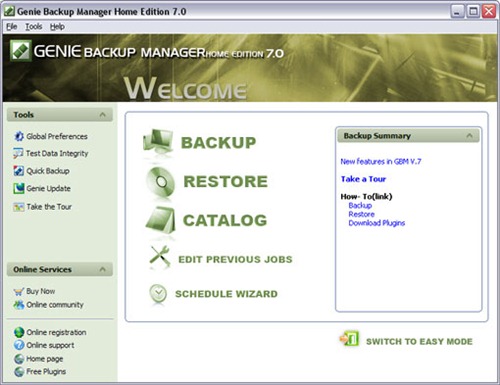
Publisher's description:
Genie Backup Manager Home Edition 7 is powerful software that can backup and restore files, emails, settings, and programs to virtually any storage device. Novice users will find it easy to create their first backup job within minutes of installing the software, while advanced users will appreciate the software's extended flexibility and enterprise level features, such as: self restorable archives, cataloging, and email notification. Version 7.0 features online backup integration, enhanced optical burner, GBM Agent, enhanced report capability, supports Outlook 2000, and enhanced 64-bit.
Features
Complete System Backup: Genie Backup Manager Home includes the option to backup your complete system so you can recover from a failure
Safe Remote Backups: Safeguard your data from natural disasters and system failures to a secure offsite storage location
Backup locked & open files: Ensure business continuity without the need to close files or applications during backup
Backup your documents, music, video, photos, and e-mails: Protect your memories, music, critical documents, and business email easily
Protect your applications: Choose from a wide range of Unlimited FREE Plugins to backup and recover your installed applications
Automated Scheduled Protection: Set backups to run automatically at preset times, when the user is logged off, or on system startup
To get your free license key, visit this page, fill in your details and submit the form.

Comments
Post a Comment