DoubleCAD XT is a compact CAD utility for users who are looking for a replacement for AutoCAD which is free but close enough to AutoCAD in terms of functionality. Based on the developer's professional CAD product DoubleCAD XT Pro, DoubleCAD XT is a slimed down version of the CAD package, but it offers more than most CAD software and for a price that is hard to beat: free.
AutoCAD users will immediately feel familiar to the interface of DoubleCAD XT. Familiar menu, menu items, tools, icons, command line, keystrokes and even a familiar intelligent cursor. This makes it easy to use if you have CAD experience but also easy to figure out if you don't.
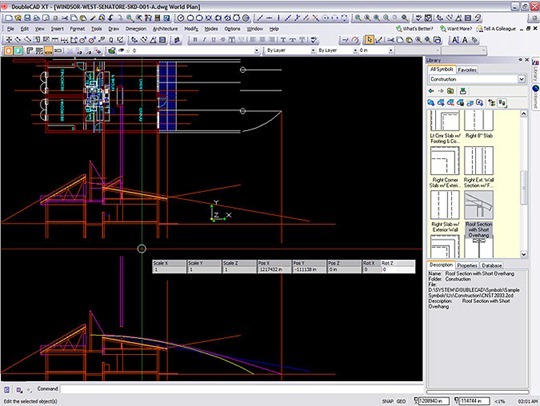
DoubleCAD XT works like AutoCAD LT but goes beyond in a number of important areas, including innovative features like:
- Self-healing: Any block can be used as a custom architectural element that will automatically align to self-healing walls when inserted.
- Self-aligning blocks: Advanced handle-based editing of selected objects gives you instant access to sizing, scaling, moving, rotating, and positioning without selecting multiple tools.
- Hatch pattern editor: Brush styles, including hatch patterns, can be created using bitmaps, transparency, and full color. Hatch patterns can even be used in layered combination for a better expression of your design concept.
- Special line, arc, and circle tools automatically create tangent, parallel, and perpendicular entities without snaps, allowing the user to proceed without resetting their snap modes.
- Tools such as multiline, bezier curves, and fixed ratio ellipses extend the types of entities you can create, expediting drawing production.
- And modify tools, such as meet-two-lines and convert-to-curve, eliminate the use of cumbersome tools found in other CAD applications.
- Transparent fills,
- Flatten 3D to 2D views
- and more.
With high-level .DWG and .DWF support, exchanging drawings with AutoCAD or AutoCAD LT is simple and straightforward. DoubleCAD XT is even a great free DWG viewer for those with older copies of AutoCAD and AutoCAD LT that can't read the latest AutoCAD files. DoubleCAD XT also has superior .SKP compatibility with Google SketchUp, importing all visible geometry, layers, and components, converting all components to DoubleCAD blocks to optimize drawing performance, and creating a paper space from each SketchUp scene.
DoubleCAD XT wind hands down over AutoCAD LT and is the best replacement you can get for AutoCAD without spending a penny.

Comments
Post a Comment