Windows 7 has a feature called Search Connector that gives users the ability to search and view results on remote locations, such as websites, right within Windows Explorer window. You can use the regular search box in Windows Explorer and results are displayed just like the way it does when searching your own content, including thumbnails, keyword highlights and even file previews.
SevenForums.com has compiled a list of pre-made Federated Search Connectors including YouTube, Flickr, Yahoo, Bing, DeviantArt, eBay, Google News and more. Connectors have the extension OSDX and the files itself are very small in size – about 500 bytes. You simply download a connector and double click on it to install. After installation, the search provider becomes available under the Favorites section in Windows Explorer navigation panel.
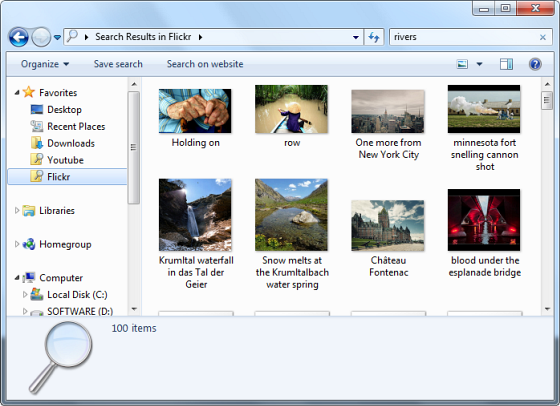
You can play around with the various view modes that Windows Explorer offers – list, icons, details – and see the results displayed in different formats. You can even enable the Preview Pane so that you can click on results to view the website within Windows Explorer. This is not true for all connectors, for instance, you can’t play YouTube videos in explorer even though the page opens fine. Also some connectors, particularly Amazon, aren’t seem to be functioning.
If your favorite site is not available, you can create your own connector by opening an existing OSDX file in Notepad and swapping the URLs with your own. As Ryan shows, there is a good chance the hack will work. The content of the OSDX file of Wikipedia search connector is shown below.
<OpenSearchDescription xmlns="http://a9.com/-/spec/opensearch/1.1/" xmlns:ms-ose="http://schemas.microsoft.com/opensearchext/2009/">
<ShortName>Wikipedia</ShortName>
<Description>Search Wikipedia</Description>
<Url type="application/rss+xml" template="http://api.bing.com/rss.aspx?source=web&query={searchTerms} site:en.wikipedia.org&web.count=50"/>
<Url type="text/html" template="http://www.bing.com/search?q={searchTerms}+site:en.wikipedia.org"/>
</OpenSearchDescription>
Those who want to create new search connector, I suggest reading up on the subject. Windows Team Blog has a good introductory article on search connectors.

Comments
Post a Comment