Kingsoft has announced that one of its major products, Kingsoft Office for Android, will be henceforth available for free. The first version of Kingsoft Office for Android was released in August 2011 and since then was being sold at the price of $14.99. Starting last week, the app has been available on the Android market as a free download. On July this year, Kingsoft made another of their flagship product Kingsoft Office 2012 a freeware. Android users will greatly benefit from this move since there aren’t many good free office apps on the market. But that’s not all. Kingsoft has even promised refund to all users who have previously paid for this product.
William, the Director of Kingsoft Office Mobility department said in a press release: "Since the launch of Kingsoft Office for Android nearly 5 months ago, the numbers of our customers has grown sharply. However, the need to handle documents anywhere and at anytime for free is urgent. So, in order to meet the new development trend of Mobile Internet, we decide to make this app free."

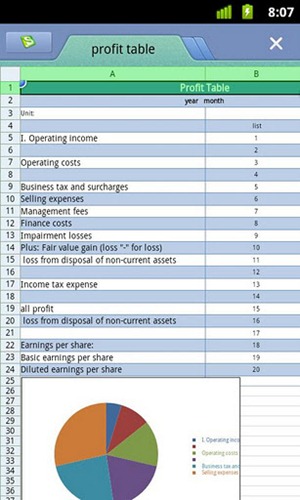
The company disclosed that the difficult decision was taken in order to put the 'Kingsoft Office Brand' in the first place. “Although the free policy will result in some loss of profits, it is an effective way to accomplish its target”, the release said.
Kingsoft Office includes a word processor, spreadsheet and presentation tool, all of which are compatible with Microsoft Office files including the most recent versions allowing you to create, view and edit any Office documents. It is also integrated with an Email application that allows you to send documents as attachments and to download and edit attachments. Furthermore, you can access Box.net by default and any other cloud storage which supports The WebDAV protocol
Kingsoft Office for Android is a must have for any Android device.

Comments
Post a Comment