There are plenty of image processing software - from expensive professional tools like Adobe Photoshop and Adobe Lightroom to free software such as Gimp and Picasa. With a few exception, most of them can handle RAW files well as far as viewing and light processing is concerned. For advanced RAW processing and correction people generally use Adobe products or the software that comes with their digital camera. While most software try to strike a balance between functionality and simplicity, Photivo is all about “raw” power. If you thought Adobe Lightroom is powerful, you haven’t seen Photivo.
What is Photivo?
Photivo is an open source image processing software that offers an impressive array of tools and adjustment options to enhance images. It handles most common image formats as well as RAW files of almost all popular camera manufacturers. Instead of providing tools based on a single algorithm, Photivo tries to provide the best algorithms available. This means you have multiple tools to sharpen images, multiple tools to remove noise and more than a couple to adjust brightness.
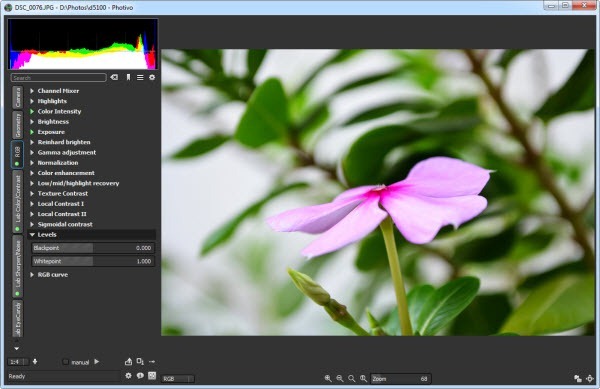
None of these algorithms are better or worse than the other, and it’s possible to get the exact same results using different algorithms, just their workflow will be different. To get the most out of Photivo, it’s therefore essential that you know about these algorithm, their benefits and drawbacks. The sheer number of tools can be intimidating at first, and you may wonder how to proceed. You will find lots of redundant tools that you will have to choose. Deciding which one to use can be quite tasking.
Photivo is definitely not for novices and even pro users may occasionally be at a loss. But you can always play with the options and sliders and see the results in real-time preview.
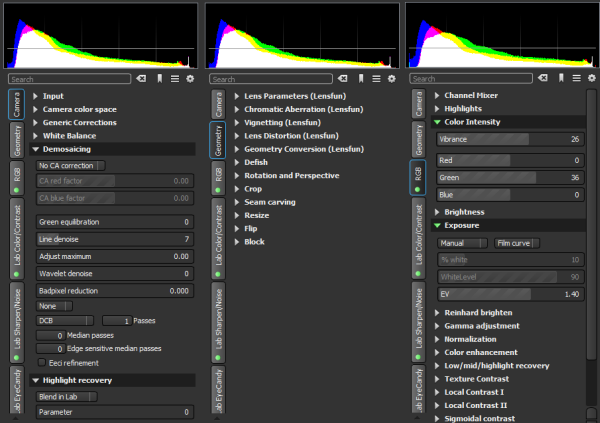
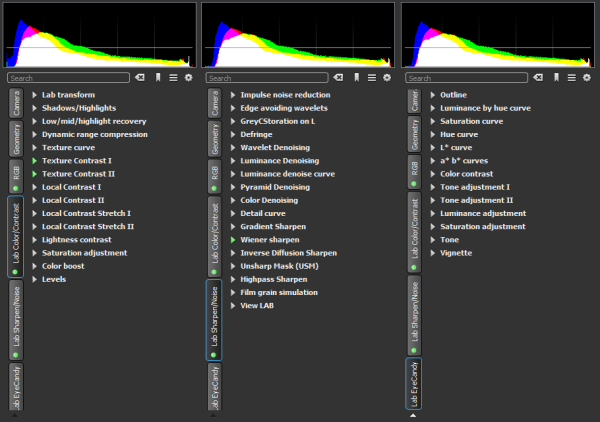
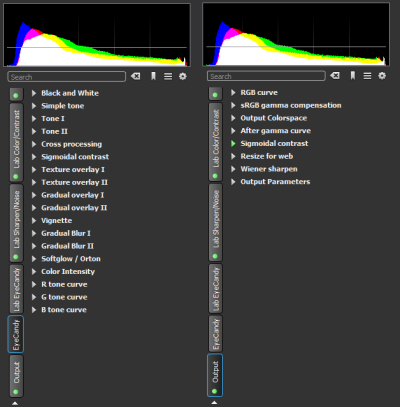
Some of the various tools available in Photivo are:
- CA correction, Green equilibration, line denoise, badpixel reduction, wavelet denoise, median filters on RAW data.
- Perspective correction (tilt and turn), distorsion and geometry (also defish) correction
- Demosaicing: Bilinear, VNG, VNG4, PPG, AHD, DCB, mod. AHD, VCD, LMMSE, AMaZE
- RGB correction, Texture, Detail, Denoise, Hue, Saturation.
- Tonemapping, Dynamic range compress
- Several local contrast filters (HiRaLoAm (Local contrast), texture contrast, local contrast stretch).
- Sharpen (Edge avoiding wavlets, USM, Highpass, Inverse diffusion, Wiener filter, Gradient sharpen).
- Denoise, seperately on Luminance and Color (Edge avoiding wavelets, GreyCStoration, Wavelet, Masked bilateral, Pyramid) and via a hue or luminance sensitive denoise curve.
- Adaptive saturation.
- Film grain simulation.
- Black and white conversion.
- (Split) Toning.
- Cross processing.
- Gradual overlay (like Cokin(R) GND filters).
- Vignetting.
- Softglow / Orton.
- Texture overlay (external texture)
- Fake tilt/shift, toy effect

Comments
Post a Comment