Some time back we featured a word processing application called Darkroom. Writespace is a free add-in for Microsoft Word 2007 which is inspired by Darkroom. Writespace transforms Word 2007 into a full screen absolutely minimalistic, writing environment, devoid of any distraction. With Writespace there is no toolbar and no fancy text formatting – just you and your text.
Writespace installs a button on Word 2007’s ribbon and clicking on it takes you into the full screen mode. Like Darkroom, Writespace features a black background with green texts with no toolbars. Even the text formatting disappears. So any italics, bold, font size and color are removed and converted into the font used by Writespace. So be careful if you plan to use this addon.

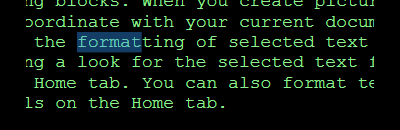
You can change the font size but it will affect the whole document. You also cannot move tables and pictures into Writespace. The only tools available in this environment includes a spell check, a find tool, a Go-To Line tool and an ability to adjust the page margins. The limitations in Writespace are deliberate - it attempts to remove any distraction from Word that might come in between the writer and his thoughts. Apprantely, this addon isn’t for all.

Or, just use Notepad.
ReplyDelete