Often new and casual computer users get lost with computer tweaking utilities. There are unfamiliar with the technology and the technical terms used by such software. That’s why you will never see your mom using a system tweaker or registry cleaner.
PC Fixer is a simple and straightforward tweaking application for Windows targeted for new and casual users. Nonetheless, PC Fixer is quite powerful. It enables the user to fix a number of PC related problems without the need to investigate the cause, or hunt for answers on the Internet.
PC Fixer performs the following basic functions:
- Install – Assists the installation of software, internet, email, printers, wireless network, camera and more.
- Fix – A thorough diagnosis of common problems plaguing the PC with solutions, including repair and updates for the PC, software and peripherals.
- Optimize – Cleanup unwanted files, configure startup and services. Tune and configure various settings of different software such as Firefox, Internet Explorer, PowerPoint, media player and others.
- Secure – Remove malware and configure Windows security settings.
- Data Recovery – Recover corrupt data files in MS Word, Excel, Access, and Outlook etc.
What makes this software so user friendly is that all of these tools are dumped together under a section called “Checkup”. A user just need to open this section and it automatically scans and identifies all problems and potentially incorrect settings on the PC, and offers to fix them all in a single click.
This utility will disable unneeded services, turn on auto update, set home page of browsers and so on. Although experienced users wouldn’t like a software messing around with their preferred settings, a new user who has no idea of what is good and bad for their PCs will love it.
PC Fixer also integrates a Registry cleaner, disk defragmenter, a startup applications manager and an IE addon manager.

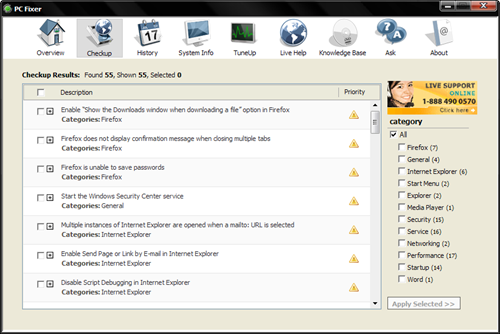
Comments
Post a Comment