gedit, the default text editor of the GNOME desktop environment, is now available in Windows binary to be run on the Windows operating system. gedit is a simple text editor and vastly inferior, if I may use that word, to powerful Windows text editor like Notepad++ and Notepad2. But Linux users who are used to qedit will find it exciting to be able to use this application when they work on Windows.
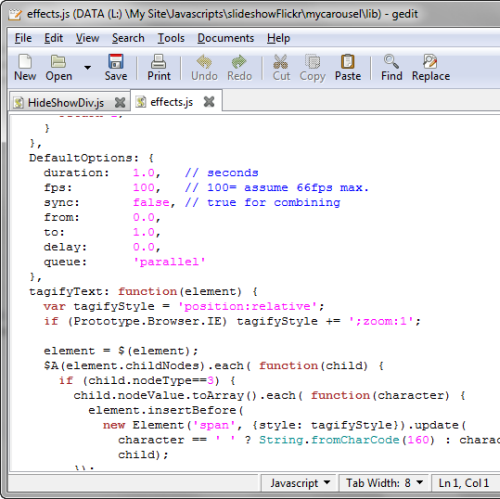
Features:
- Full support for internationalized text (UTF-8)
- Configurable syntax highlighting for various languages (C, C++, Java, HTML, XML, Python, Perl and many others)
- Editing files from remote locations
- File reverting
- Search and replace
- Auto indentation
- Line numbers
- Current line highlighting
- Spell checker
- Plug-in system
Get the Windows installer from the download section on the right of the page.
[via Punto Geek]

Comments
Post a Comment