KolibriOS is a piece of programming marvel. An entire Linux distribution Operating system, and not just a blinking cursor on a terminal, but with a graphical environment complete with text editors, system utilities, games, browser, media players and lots of other stuff. All neatly and impossibly stuffed inside a meager 1.44 MB floppy disk.
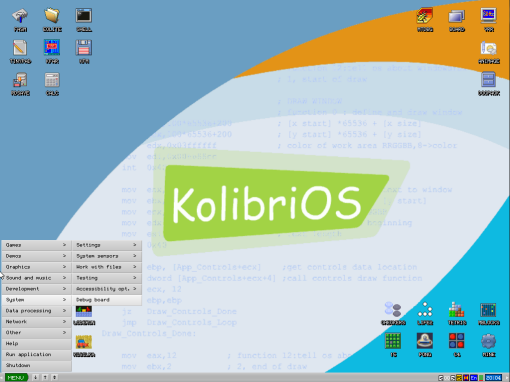
I tried KolibriOS on Virtual Box. The system boots in 2 to 3 seconds and shuts down instantly, like turning off a light bulb. The graphical UI is dated, reminds me of Windows 3.1 era, but I won’t be too critical. After all they have squeezed an entire distribution under one and a half Megabyte, for god’s sake. All I want to say is the graphics is non too bad and pretty usable if you don’t mind compromising.
Kolibri is coded in assembly language, which explains it’s small size to some extent, and forked off MenuetO – another tiny assembly language coded Linux distribution OS.
The distribution comes in two version – a floppy image and a disk image. The disk image is slightly larger than the floppy version at 3MB, but still incredibly small. There is no mention of hardware requirement anywhere on the site, but I guess it would run any antique piece you can find.

These three statements are incorrect:
ReplyDelete"KolibriOS – A Linux distro on a 1.44MB floppy"
"KolibriOS is a piece of programming marvel. An entire Linux distribution ..."
"... forked off MenuetO – another tiny assembly language coded Linux distribution."
KolibriOS and MenuetOS have nothing whatsoever to do with Linux. It is coded from the ground up in assembly. As the MenuetOS states: "Menuet has no roots within UNIX or the POSIX standards, nor is it based on any operating system."
Thanks for clearing my mis-understanding.
ReplyDeleteIt's "its" not "it's".
ReplyDeleteOkay... I got it. But can you help me in one thing ?? Which Operating Sytem type (and Version) should I choose before installing KolibriOS in Virtualbox ??
ReplyDeleteIt doesn't matter which OS Virtualbox is installed on. Besides, KoibriOS is supposed to be installed directly on the system. I used Virtualbox for testing purposes.
ReplyDeleteI don't remember what I did, but there is an "other OS" option. Use that.
ReplyDeleteshow me an img file that fits on a 1.44mb floppy! There aren't any! They're all 1.5Mb!
ReplyDelete