Using note-taking applications, or outliners, is always a better way of organizing your thoughts, ideas, todo-list etc. Instead of creating a new text file every time you need to jot down something, you should use tools like NoteLens, which was already covered before. Here is another outliner application that incorporates a Wiki-like linking between pages
WikidPad is a wonderful tool to store your thoughts, ideas and lists and it’s best feature is it’s Wiki functionality. If you have ever edited or written Wikipedia articles, you know how easy it is to link to other Wikipedia pages. You can turn any word into a link by enclosing it within two square brackets [[ ]]. WikiPad employs a similar technique that allows you to quickly cross-reference text and cross-link between your notes. The system uses a database to store notes which makes it possible to tie together individual text documents that the user creates into a Wiki-like notepad. Wiki-links can be created by capitalizing and combining several words into one (also known as CamelCase) or enclosing a word or words with single brackets (Wikipedia style, but slightly different). ThisIsACamelCase is an example of a CamelCase. The ability to create interlinking todo list or notes allows you to create your own wiki like notebook on specific subject.
WikiPad is actually more than a simple note-taking tool, and it does have a slight learning curve. It was originally aimed at developers, but can be used by anybody for managing simple random bits of information.
Brief Features:
- On the fly WikiWord linking, as you type
- WikiWord auto-completion
- Easy WikiWord navigation
- Wiki text styling
- WikiWord History
- Wiki document attributes
- Dynamic views
- Tree/Outline view with over 100 icons
- Todo lists
- Incremental search
- Search and Replace functioin
- Autosaves your notes
- Wiki can be exported to HTML
WikiPad is platform independent, due to the fact that it’s written in Python. It runs on Windows, Linux and Mac.

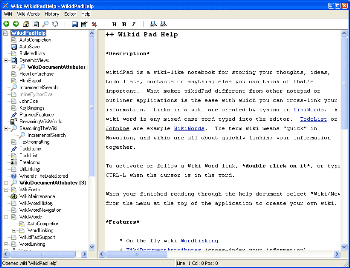
Comments
Post a Comment