Animation is a powerful communication and visualization medium but accessible only to a few because most animation tools are extremely complex and time-consuming to learn and use. Simple animation tools exist but even those have a fairly steep learning curve that most users are afraid to take, or don’t have the time.
K-Sketch is a simple, general-purpose, informal, 2D animation sketching tool that help novices create a wide range of animations quickly. Instead of performing a series of complex maneuvers with an intimidating tool set, K-Sketch uses a pen-based system that relies on users' intuitive sense of space and time while still supporting a wide range of uses.
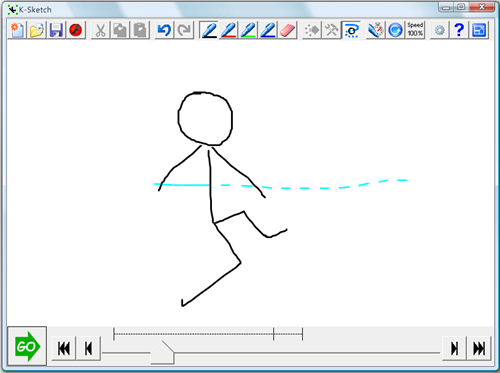
If your interest as an animator is to create colorful and beautiful animation, K-Sketch is not the right tool for you. However, if you need to show simple animation, say during a presentation, you will be surprised how quickly and easily you can create them without having to hire an expert.
In a laboratory experiment that compared K-Sketch to a more formal animation tool (PowerPoint), participants worked three times faster, needed half the learning time, and had significantly lower cognitive load with K-Sketch. Another laboratory comparison with a less formal novice tool (The TAB Lite) showed that K-Sketch allows novices to express a wide range of animations quickly and intuitively.
Do watch the following video demonstration.
Other easy to use animation tools: LiveSwif, Animata, Synfig, Pencil.

Comments
Post a Comment