AM-Notebook Lite is a software that has notes, to-do list, calendar, contact book and a simple spreadsheet application all rolled into one. This comprehensive life-organizer comes free of cost, although if you are willing to fork out some 30 odd Euros you can upgrade it to get plenty of more features. For now, we will restrict ourselves to the free version.
To describe AM-Notebook in a nutshell we will use the developer’s own words
AM-Notebook is a multi-featured personal information manager that provides an easy and reliable way to save notes, formula supported spreadsheets, diagrams/ flowcharts, to do lists, tasks and contacts within a light weight tray icon tool.
AM-Notebook provides a wealth of features which we will look one at a time.
Notes
The note taking utility is a mini word processor in itself. Take a glance at the toolbar – it speaks for itself.
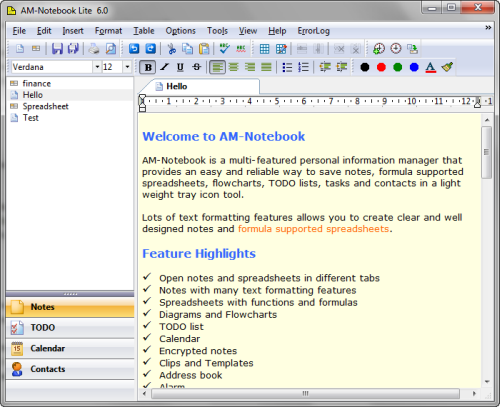
Font style, color, paragraph formatting, bullets, alignment, indents and even tables. You can also insert symbols, horizontal line, hyperlink and images. If you need to insert date and time you can do that with a single click – no need to type. It even has a spell checker.
Spreadsheet
This is another useful addition – a simple spreadsheet tool with basic math operation to handle your finances and anything that require adding, counting etc.
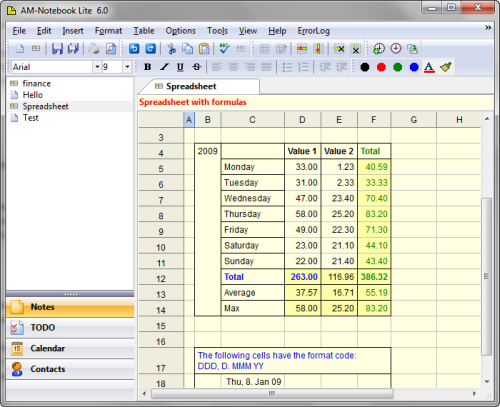
It can calculate sum and average and determine the maximum and minimum value from a table. You can merge cells, insert row/columns and delete them. Custom formulas are however not supported. That would have made it awesome.
ToDo
The ToDo is a simple list taking application which you can use to write down tasks to complete. This one is a little limited with no option for due date or setting reminders.
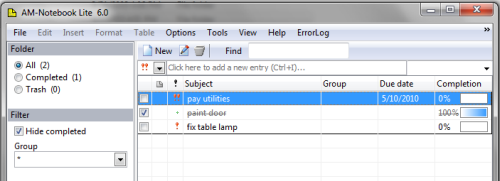
Calendar
The calendar is again limited but functional for simple requirements. You can add notes on any date in the calendar and make it recurring so that it gets automatically added according to the recurring interval which can be daily, weekly, monthly etc. There is also provision for setting a start and end date for recurring tasks.
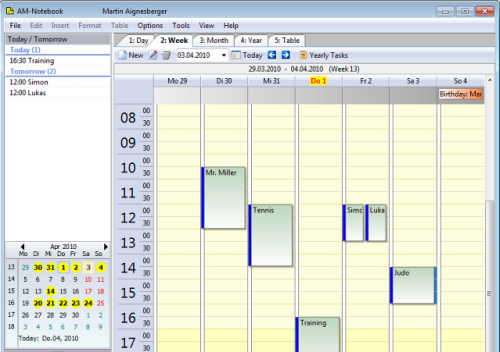
Contact
The Contact is an address book with several columns for entering different kinds of data – name, address, multiple phone numbers, email, birthday etc. You can turn on the columns you intend to use and disable the rest. It’s pretty flexible. A search feature lets you quickly locate any name from the list.
Additionally, AM-Notebook also has an alarm clock, supports keyboard hotkeys and can automatically backup your notes every day.
If you are looking for a single software to get everything organized, AM-Notebook is the one for you. An A+ for AM-Notebook.
Related: OrangeNote, StickyScreen, WikiPad, NoteLens, Worksheet Database

I lost my info due to this: The folowing file seems to be damaged:
ReplyDeleteC:\Users\ser\AppData\Roaming\aignes\AM-Notebook\config\todo.xml
To avoid data loss, please apply one of the following steps to resolve this problem:
1. Copy back a "*.xml_bak" file (same directory)
2. Try to fix that file manually via a text editor
3. Restore that file from an AutoBackup or a manual backup