Last month, Google made a change to YouTube’s commenting system that required users to have a Google+ account in order to post a comment. While this has angered many users who prefer posting under their current anonymous profile or simply don't want to a create a Google+ account, I feel this is a step in the right direction. Personally, I couldn’t care less about YouTube comments because I have already disabled it.
What I did was to simply join the YouTube Feather project. The YouTube Feather beta is designed to give YouTube viewers the fastest viewing experience by removing various on-page features like share boxes, long list of related videos on the side of the page, and collapsible comments. The interface is cleaner allowing the page to load faster, and of course, you see no comments.

There are other ways to remove unsavory comments from YouTube. Comment Snob is a great add-on for Firefox and Chrome that allows you to filter out offensive comments based on parameters such as spelling mistakes, excessive capitalization, punctuations, and profanity. You can also block comments that contain certain words and phrases of your choosing. Alternatively, you can hide all comments from view.
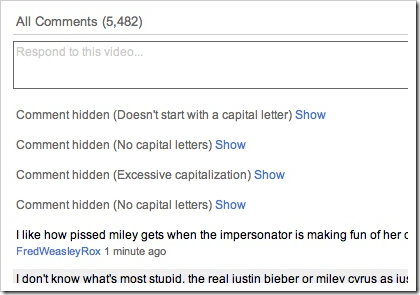
Similar extensions include No YouTube comments for Firefox and Turn off Youtube Comments toggle for Chrome.
If you are fan of Reddit, there is a Chrome extension that lets you replace YouTube comments with comments the video has received on it’s Reddit page. A toggle button at the top lets you quickly switch between Reddit comments and the original YouTube comments.

The extension Reddit Comments for YouTube works by embedding the Reddit comments thread in a frame. However, Reddit has recently started preventing the website from being displayed in a frame causing the extension to stop working. Until this is fixed by the extension author, users are recommended to install another extension that ignores the X-Frame headers allowing all pages to be iframed.

Comments
Post a Comment