RadioShack, the electronics retail store chain, has over a thousand outlets and over four thousand company-owned stores all over the United States, and parts of North America, Europe, South America and Africa. The company has been in business since 1921 - for over 90 years and for 65 of those years has produced an outstanding electronics and technology catalog, surpassing the catalog of all rival companies.
Website RadioShack Catalogs has archived copies of these old catalogs spanning from 1939 till 2005 for online viewing, baring just a few years of missing catalogs.
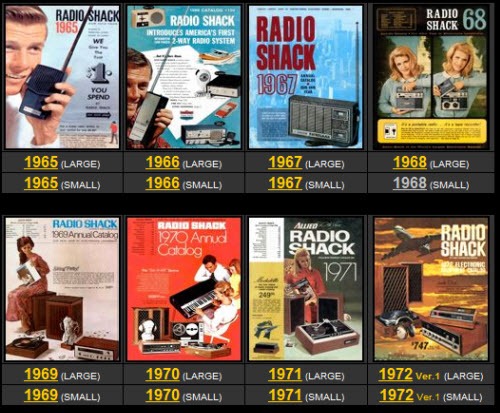
RadioShack catalogs contain a mix of hi-fidelity stereos, amplifiers, radios, phonographs, speakers, TVs, CBs, communication equipment, computers, electronic components, antennas, electronic test equipment, educational kits, toys, gadgets, appliances, tools, batteries, and more.

Looking at those sharp edged over sized cassette players makes me feel weird, amused and … old at the same time.
The website presents these catalogs in two sizes and requires Flash to view them. Flash was chosen to give a unique page-flipping animation that gives users a nostalgic experience of paging-through an actual Radio Shack catalog.
Besides the main RadioShack Sales catalogs, the website also has collections of seasonal catalogs, TRS-80 catalogs, miscellaneous computer catalogs, RadioShack Answers magazine, as well as eight issues of Radio Shack Whiz Kids comics which was published during 1982 to 1991.
Visit RadioShack Catalogs
Related:
137 years of Popular Science magazine online
Back issues of Playboy online

Check out how these products stand up to modern day products:
ReplyDeletehttp://www.tomsguide.com/us/pictures-story/166-retro-modern-radio-shack.html