1. You’re Getting Old! is a fascinating website that offers a long list of facts and statistics relating to a person’s lifetime once they enter their date of birth. You get stats like the total number of times the person’s heart has beaten and the number of breathes they have taken in their lifetime, as well as how old they were when some important events occurred. The website also includes a pie chart featuring an approximation of how many people born on that date are currently alive versus dead as well as many more features. The older you are, the more fascinating the stats become.
2. Online Audio Cutter is an online application for cutting audio files. It can even cut audio from video files. Supports over 150 audio and video formats.
3. Television Tunes is a library of theme songs from television shows. The website has close to 27,000 theme songs.
4. Minutelabs is a website which lets you understand science through interactive simulations. A really interesting website that will help you clear some of those nagging doubts left from high school.
5. Scribble Pen is a color picking tool in real life. The pen has an RGB sensor on one end that lets you “sample” colors from physical objects such as an orange or a flower, and then draw with the picked color on paper. The pen is currently on pre-order and costs USD 149. There is also a stylus that lets you only pick color but lacks color cartridges. The stylus costs USD 79.
6. Vetusware calls itself “the biggest free abandonware downloads collection in the universe”. You can find all sorts of old stuff like MS Office 2.0, Word Star 4.0, ACDSee 1.0 and the like.
7. Background Burner is a tool that removes background from images online. Simply upload an image and use a paintbrush tool to select the areas you wish to keep or remove.
8. Gabe Gaming the best way to browse games on Steam. “Please prepare your wallet.”


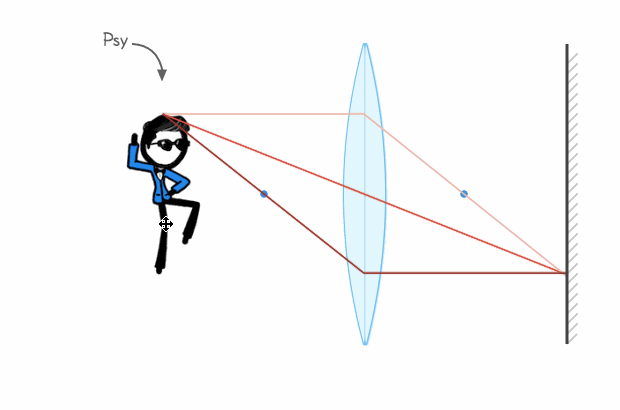

A fine medley of staff - thanx!
ReplyDeleteBTW: the ageing calculator is both terrific and fearsome ...
They probably need to re-think the "Your Getting Old" name. Maybe "Congratulations on Getting Older".
ReplyDeleteObviously created by someone who is not yet lucky enough to have reached an advanced age ... and might never see such.