Http Explorer is an open source, easy to use web server software designed especially for file sharing across a network or the Internet. Using a simple configuration interface you can set up a web server on your computer and assign drives or folders containing anything like music, images or documents and allow other users to access these contents remotely over a network.
Very recently I wrote about a streaming music server software Subsonic, and before than Sockso, that enabled sharing of music over a network. Http Explorer is similar file sharing server but with wider capabilities. Not only can it stream music files but also share images, documents and literally any file format. When you add a folder or drive to share, you essentially open it up on the network. Users can browse the contents of the folder or drive using a browser and download any files or play music directly using an inbuilt Flash media player.
The software has a number of different “styles” or interface for the users, which are built entirely using CSS. So it’s possible to make suitable modification to it according to your taste. From their browsers the users can view files sorted by name, date, size, type, artist, album and by group. There are different display modes: list, icons, and miniatures. There is also a search by filters feature. You can try out all these features at the online demo.
The server itself is pretty powerful and flexible, offering numerous settings and configuration options for the site owner. It supports IP filtering, password protected user accounts, quota limit for each users, and security measures such as making an account unavailable for certain duration after a set number of failed login attempts.
Http Explorer also maintains extensive log reports which can be easily viewed through the History tab and provides information such as the IP address of the users, files accessed, time of access etc.
If you want to share files over LAN, Http Explorer is highly recommended over traditional Windows file sharing.

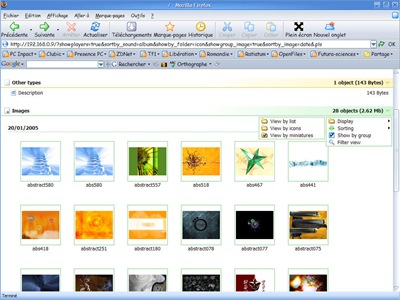
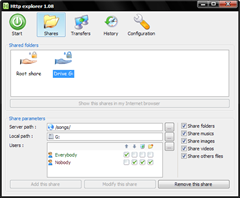

Comments
Post a Comment