Oxelon Media Converter is an audio/video file converter software that I fell in love with at first sight. It’s neat, spartan interface appealed to me. Oxelon Media Converter even integrated with the Windows Explorer context menu allowing me to convert media files directly in Explorer by right clicking on them. I was sold.
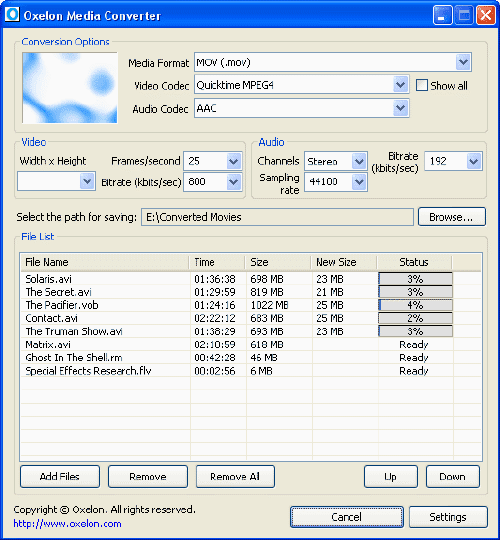
Things I liked:
- Oxelon Media Converter supports a wide range of audio and video formats allowing conversion from one to the other. Supported formats are:
Video Formats: 3GP, ASF, AVI, DV, DVD MPEG2, FFM, FLV, GIF, MOV, MP4, MPEG1, MPEG2 PS, MPEG2 TS, NUT, PSP, RAW YUV, RM, SVCD MPEG2, SWF, VCD MPEG1, VOB, YUV4MPEG, M1V, M2V, M4V.
Audio Formats: AC3, AAC, AIFF, AMR, AU, FLAC, MMF, MP2, MP3, OGG, VOC, WAV. - Integrates with Explorer context menu. You can right-click on the selected files, choose "Oxelon - Convert to Video" or "Oxelon - Convert to Audio" from the menu. Context menu integration can be disabled, if you want to.
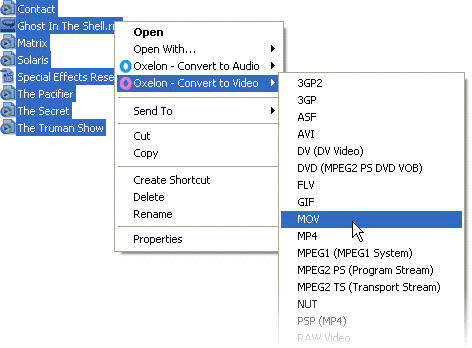
- Oxelon Media Converter is one of the few video/audio encoding tools that can use any number of threads to take advantage of multi-core multi-processor systems. Users can adjust maximal amount of threads in the Settings making it possible to take advantage of even an eight-core system (and more).
- Settings to adjust video size, video bitrate, frames per second, audio channels, audio bitrate and sampling rate.
- Supports "Direct Stream Copy" that lets you convert media file format without re-encoding. This allows you to change audio codec inside the video file without video recompression, or vice-versa. This also allows faster file conversion.
- Supports drag and drop from Windows Explorer for conversion.
Things I didn’t like:
- The application directs you to it’s homepage every time you close it, which is annoying. Some people just know how to piss others.
Oxelon Media Converter is free and works with Windows XP, Vista and 7.
Similar Software: Media Coder, SUPER, Free Studio Manager, DivXmachine – shell integrated DivX converter

hi Kaushik
ReplyDeleteI also like the spartan look of this program. I noticed at the bottom of the plugin page I noticed this:
Do not open oxelon web page after exit - you can enable it (if you have already got acquainted with our web site).
Willy wortel
can I convert from pictures to videos?
ReplyDeleteNo you can't convert pictures to video.
ReplyDeleteHow to I get a video from youtube on here?
ReplyDeleteYou can disable opening Oxelon website in the settings :)
ReplyDeletethat's so easy you just use the online capture site
ReplyDeletehttp://catchvideo.net/
and copy and vast the url